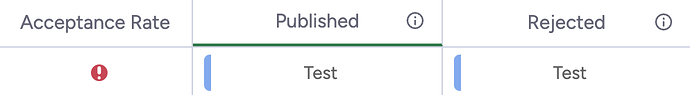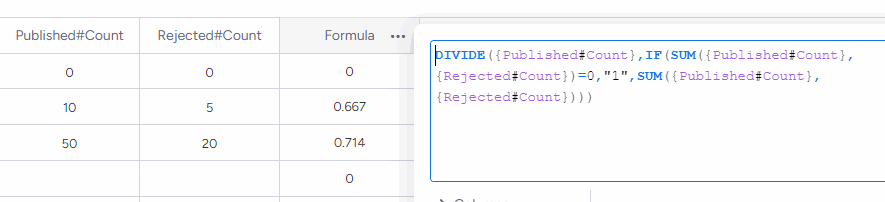Hi Meagan,
The problem with your formula (and why you’re getting errors when the values are 0) is that you’re dividing {Published#Count} by the sum of {Published#Count} and {Rejected#Count}. When both are at 0, the sum is 0, therefore you’re dividing by 0 which is an illegal operation and you get the infamous red icon.
You may think that by using an IF statement checking first that both columns are not 0 you will avoid the problem but, I know this may not seem intuitive, that doesn’t work.
Why?
When you use IF(condition,result_if_cond_true,result_if_cond_false), intuitively you would think that, in the background, monday checks the condition and only calculates result_if_cond_true if the condition is true (and forget about result_if_cond_false, why calculate it, right?), but that’s not the case.
When processing IF statements monday will always calculate result_if_cond_true and result_if_cond_false and return the correct one.
So what is the solution?
You need to make sure that both results can be calculated. In this case, try this syntax (I removed your formatting functions so that it is easier to understand).
DIVIDE({Published#Count},IF(SUM({Published#Count},{Rejected#Count})=0,“1”,SUM({Published#Count},{Rejected#Count})))
The IF statement is nested in the DIVIDE function to prevent dividing by 0. So it checks the sum, if it is 0, it divides by 1, not by 0. If it is not 0, it divides by the sum.
I can’t help saying that by using the Advanced Formula Booster app, it would be a lot simpler to write such a formula 
What if we could break free of the Formula column and write formulas that update any type of columns? What if a formula could update multiple columns at once? This is possible with the Advanced Formula Booster app.