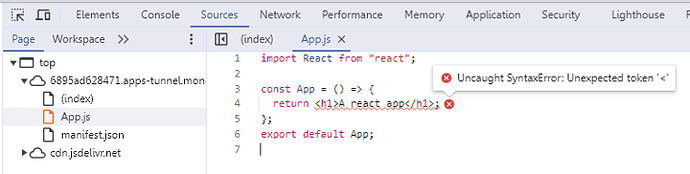Hi All,
I have a problem with my project with React.
I get the following error:
This is my App.js in the Server folder:
require(‘dotenv’).config();
//require(“@babel/register”)({ presets: [“@babel/preset-react”, “@babel/preset-env”]});
const path = require(‘path’);
const express = require(‘express’);
const bodyParser = require(‘body-parser’);
const routes = require(‘./routes/index’);
const itemViewRoutes = require(‘./routes/itemView’);
const { PORT: port } = process.env;
const app = express();
app.use(bodyParser.json());
app.use(routes);
app.use(‘/api/itemView’, itemViewRoutes);
app.use(express.static(path.join(__dirname, ‘public’)));
app.listen(port, () => {
console.log(Server listening on port ${port});
});
// Serve static files from the ‘public’ directory
app.use(express.static(path.join(__dirname, ‘…’, ‘client’, ‘public’)));
app.use(express.static(path.join(__dirname, ‘…’, ‘client’, ‘src’)));
app.use(express.static(path.join(__dirname, ‘…’, ‘client’, ‘node_modules’)));
app.use(express.static(path.join(__dirname, ‘…’, ‘client’)));
//Error handling
app.use((error, req, res, next) => {
if (res.headerSent) {
return next(error);
}
res.status(error.code || 500);
res.json({ message: error.message || ‘Priority - An unknown error occurred’ });
});
module.exports = app;
This is my App.js in the Client folder:
import React from “react”;
const App = () => {
return
A react app
;};
export default App;
This is my Index.html in the Client folder:
<title>React App</title>
<noscript>You need to enable JavaScript to run this app.</noscript>
<div id="root"></div>
<h1>Welcome to My Express Server</h1>
<script type="module" src="/App.js"> </script>