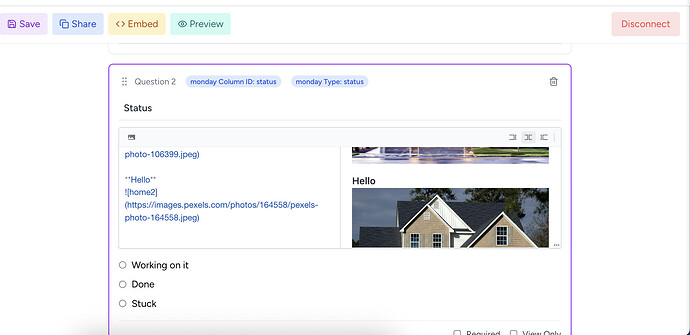Why can I no longer embed .jpg images using HTML code into a form?
We use TONS of forms to collect orders for products from our clients. They need to see what the product looks like.
HELP!
Hey @JHarrington
It seems like monday replaced HTML support with a markdown editor, losing the ability to embed Images.
Our monday app Easyform supports HTML in the form description, as well as each field description.
You can check out or documentation here, if you want help setting up or have any questions, you can reach us at easyformsupport@easyapphq.com or book a call with us here.
Aw thats so gutting as I loved this feature too! surprised its gone. I don’t Option 2: Use a Form-Building App for Enhanced Functionality
Several monday.com marketplace apps offer richer form features, including better image support, branding, and logic:
- EasyForm:
- Supports HTML in question descriptions and Thank‑you pages reddit.com+2reddit.com+2apps-for-monday.com+2community.monday.com+2community.monday.com+2community.monday.com+2.
- Lets you include images per question and style forms to match your brand.
- SuperForm (by Spot‑nik):
- Adds advanced fields and formatting to forms; images can live in descriptions zapier.com+15apps-for-monday.com+15community.monday.com+15zapier.com+15apps-for-monday.com+15mondaywiki.com+15.
- Fillout:
- A standalone form builder that integrates deeply with monday.com.
- Offers native drag‑and‑drop image uploads, multi-page forms, conditional logic, branding, and more community.monday.com+15mondaywiki.com+15reddit.com+15.
 Summary Table
Summary Table
| Feature | WorkForms (Native) | EasyForm | SuperForm | Fillout |
|---|---|---|---|---|
| Inline images via HTML | ||||
| Drag‑and‑drop image questions | ||||
| Branding & styling | Limited | ✓ | ||
| Logic, pages, advanced features | Basic |
 Recommendation
Recommendation
-
If you only need a link to images inline use a link to the images / product catalog. eg:
-
If you want a more polished form experience—with embedded images, branding, conditional logic, etc.—check out EasyForm, SuperForm, or Fillout.
Let me know if you’d like step‑by‑step instructions on any of these app options or help choosing the best one for your use case!
I’m so disappointed with this aspect of the change. This has messed up so many of our forms. Worse, still - the URL/link feature doesn’t even work! Clicking it simply minimizes the editor.
I know. I have been having to rebuild some forms and am testing out other Form Apps. Wish I would have known this was going to happen prior to the change ![]()
I’ve found some additional information while working through this & wanted to share.
-
So long as you don’t edit any of the the text field of existing form questions that contain images, the embedded images will still show correctly in your live form (despite not showing up within the editor itself. You can confirm this via the form preview option that opens your form in a new window. Once you edit the text, it’s game over & your images will be removed.
-
I’m not sure if it’s just a me issue, or the basic editor is broken, but when trying to hyperlink text, clicking the link icon simply hides the entire editor menu. As a work around, I’ve found copying/pasting hyperlinked text from another location works well for preserving the text & associated URL.
If anyone else figures out some creative workarounds using the existing Workforms functionality, please let us know!