We are thrilled to introduce two exciting new features for Mind Mapping on monday.com, which will greatly enhance your mind-mapping experience.
Get ready to boost your productivity and communicate your vision in a better way with our new features: Fast Forward and Disconnect.
1. Faster Expansion with Fast Forward Button
Introducing Fast Forward, a feature designed to make expanding your mind map faster and more efficient. We understand the importance of finding a balance between simplicity and comprehensive understanding in mind mapping. Nobody wants to feel overwhelmed by a complex mind map all at once. However, there are times when we need to see the bigger picture to align our vision and plan for the long term.
With our new fast-forward button, you can expand your entire mind map with just one click. This gives you the control to decide how much of the mind map you want to see at once. This added flexibility enables you to switch seamlessly between the big picture and the finer details, resulting in a more streamlined and productive mind-mapping experience.

2. Increased Flexibility with Disconnect Button
Additionally, we are introducing the Disconnect button, which offers increased flexibility and creativity in your mind mapping. This feature allows you to detach any node or idea from your mind map effortlessly. You can save it for future reference and reintegrate it into the map whenever you need it, simply by dragging and dropping it.
The Disconnect button empowers you to explore different possibilities, rearrange concepts, and map out diverse scenarios with ease. This creative freedom enables you to unlock your imagination and envision various ideas and connections.
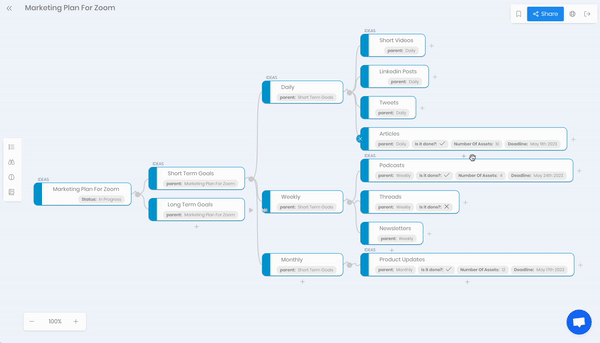
We hope that you will enjoy these new updates and find them beneficial to your mind-mapping endeavours. We greatly value your feedback and welcome any suggestions on how we can further improve your mind-mapping experience.
To know more about mind mapping on monday.com. Visit here
Start using the mind mapping view on monday.com here