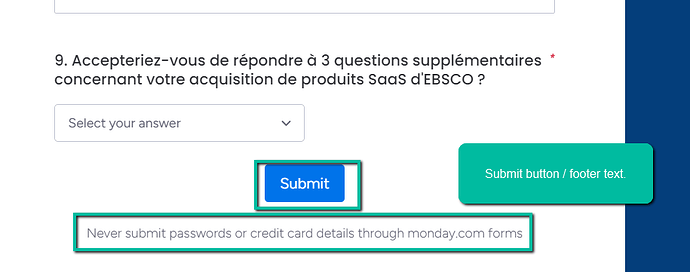We are an international company managing software projects. We recently created some surveys using Monday.com forms. The goal is to gather feedback about our new Monday.com boards so we can continuously improve our processes.
We were able to create multiple forms to translate the survey into multiple languages. However, there are some limitations. I was unable to translate placeholder text hard-coded by Monday. Please see the examples below.
I would like the ability to modify ANY text that displays to Monday.com form users from the form view settings.
Has anyone found a solution to this problem?