Hi community,
We recently introduced the scheduled reports feature in Smart Spreadsheet for monday.com. It lets you create snapshots of a board at a specific moment in time and share them automatically — even with people outside monday.com.
![]() One of our clients recently contacted us with a practical need: they needed to share the project state with external clients but hide certain columns on a board.
One of our clients recently contacted us with a practical need: they needed to share the project state with external clients but hide certain columns on a board.
Here’s how they solved it:
-
Import the board into Smart Spreadsheet.
-
Hide the columns that shouldn’t appear in the report.
-
Go to the Automation Center, set up a rule, and select that view.
The rule looks like this:
“(Every time period), create an XLS report from the spreadsheet in the (View) and send it to the (emails).”
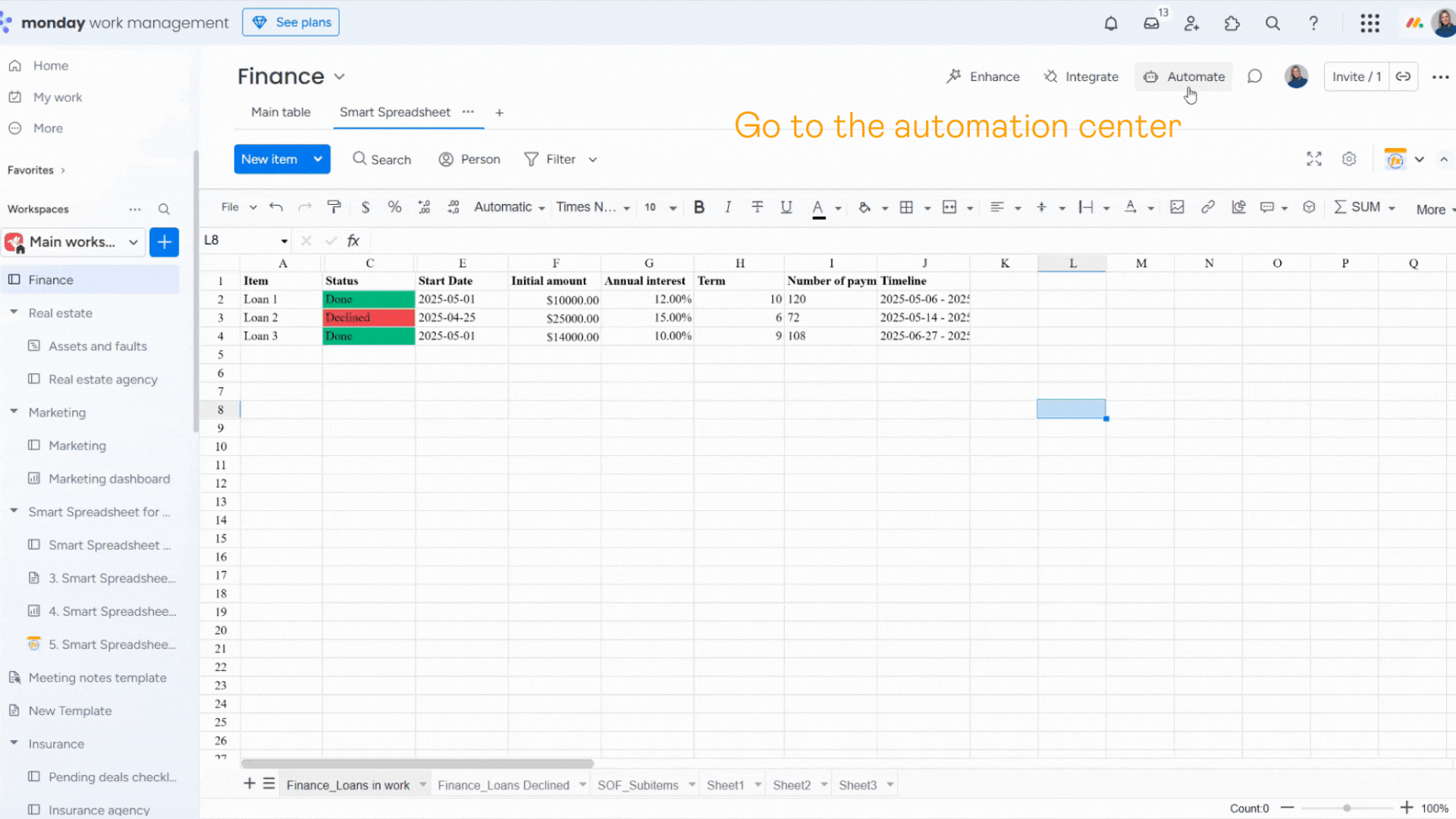
From then on, their clients receive XLS reports with only the relevant columns. Thanks to 2-way sync, the data in the report stays up-to-date.
![]() If you work with several clients, create different views and automation rules for each — so everyone gets just the data they need
If you work with several clients, create different views and automation rules for each — so everyone gets just the data they need ![]()
You can install and test Smart Spreadsheet for free for 14 days and decide if it works for you.
