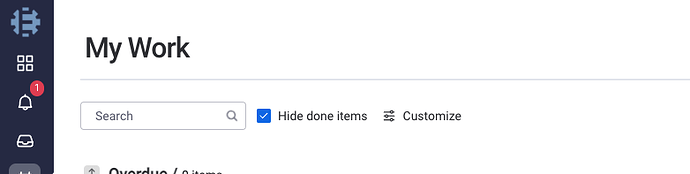Similar to the ‘Hide done items’, please add a ‘Hide templates’ checkbox.
Otherwise, every time we add a new corporate template with predefined assignments (Responsible Person), then all items from that template show up on their ‘My Work’ unless they go and uncheck that board in customizations (each and every time…which is after the confusion and irritating to the user)
can I second my own request ![]() ?! Surprised - this seems to be something others would be running into and a vary easy fix (just a checkbox option to exclude if it is from a template).
?! Surprised - this seems to be something others would be running into and a vary easy fix (just a checkbox option to exclude if it is from a template).
I second this - individuals assigned to the template are frustrated that the items are just sitting there in their My Work section and there is nothing they can do about it
Agreed, and surprised this isn’t more popular.
My workaround was to change the status to complete for the items people did not want to see in their my work on the templates. Then I added an item in the group just as a trigger (Named “pending assign”) then connected the other items as dependencies. Lastly, I added an automation … when status changes to “assign person” change status of its dependencies to “not started”. For good measure I also made a “reset person” and made the opposite automation.
Hope it helps.
Way to take matters in your own hands and help your team with a work around, @HeavenB ! We are just doing the hassle of having everyone hide any bothersome templates when a new template is created or needed. It’s picking the lesser of two evils…having to maintain and update workarounds or having to constantly sweep away (hide) the things that are showing up. Best of luck to ya.
We also want this function. Every week all employes need to remove the newly created documents from my work. Frustrating
Correct me if I’m wrong, but isn’t this a bug? I don’t see a need for a “Hide Templates” checkbox… A task in a template is not a real task yet and shouldn’t show up under My Work, period. Am I missing something?
Sean - it certainly could be viewed that way. I agree with your logic. And when you have a large number of templates, folks “My Work” becomes nearly unusable unless every user manually excludes each template each time a template is introduced.
Regardless of whether a bug or a feature, the issue should be addressed. (vote if you haven’t already)