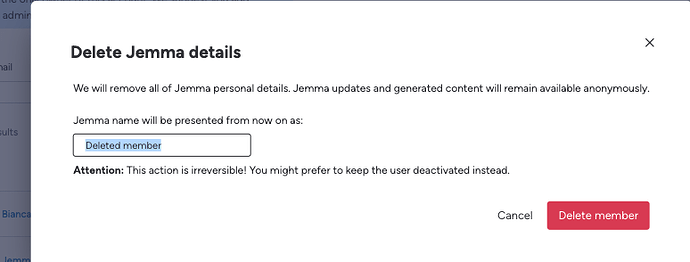I recently noticed that Deleted and Deactivated members are showing up on all my boards… is this happening to any of you? I noticed this started happening a few days ago.
Hey Rose!
I tested this on my end and it appears that this is expected at this time. You are able to rename the deleted member incase this helps, however the deleted member will remain in the subscribes section of the boards.
I am going to reach out to our internal team about this, as I can see how this can create some mess in the subscribers section ![]()
Thanks for replying. It wasn’t happening a few days ago and now all of sudden it’s appearing on all the boards. I don’t see the purpose of a bunch of accounts that don’t exist showing up and overcrowding whose on the board currently. I think this is a bug. I can’t imagine having a organization bigger organization and dealing with this on a larger scale.
Thanks for this information Rose - totally understand that this seems a bit strange! We have reached out to the dedicated team and will follow up here as soon as we hear back. If we need to get out team investigating this behaviour, I will reach out via a private message!
Hey Bianca - i’ve having this same problem. Very frustrating having ten “Deleted User’s” in the middle of my resource overview. I can’t see how to remove them at all. Is there any update on this?
Hey Rob,
Thanks for following up on this.
I hear where you’re coming from here. At this time, it is expected that deactivated/deleted members will still be visible on the boards. I have raised this again internally to understand whether there are any plans to change this - I have my eye on this and will update as soon as I hear back. I appreciate your patience ![]()
Even if there’s a way to move them to the bottom perhaps? Its frustrating to have a big blank space in the middle of the board with deleted users. All help is much appreciated Bianca - thank you
Open a ticket with their support team and they’ll be able to fix it. That’s what they ended up doing for me. It helped me A LOT. To create a ticket, press help at the bottom right, press contact us, live chat or email and then include a screenshot of what you’re seeing.
Once you create a ticket go to the menu option, press administration, from there press security and then when you scroll down there’s an option to select “Allow remote tech support” and allow the monday team to have access for a few days that way they can go ahead and assist you.
I have spoken with the team internally and they’d like to take a closer look at the account. Would you be happy to send me a private message with your emails? @rosaly it sounds like support are in the process of sorting this out for you, so I am happy to check on the status of your ticket too ![]()