Hi friends.
I have a question and i hope u can help me.
I have two columns, Date1 and Date2. (example: 23/07/2020 12:23) and i want to obtain the difference in hours and minutes between both dates. Is that possible in Monday.com?
Best Regards
Juan
Hi friends.
I have a question and i hope u can help me.
I have two columns, Date1 and Date2. (example: 23/07/2020 12:23) and i want to obtain the difference in hours and minutes between both dates. Is that possible in Monday.com?
Best Regards
Juan
Hi Juan. Welcome to the community!
Are there instances where your times will exceed 24 hours?
Also, are there any instances when the elapsed time spans 2 days? ie. passes through midnight?
You can certainly obtain the difference in days between two Date columns, ignoring the time that may or may not be included in the Date column.
That is possible using a formula column with the following: DAYS({Date2},{Date1})
Equally, if you have two Hour columns, you can obtain the difference between them using a formula column with the following: HOURS_DIFF({Hour2},{Hour1})
However, the best option for capturing this is likely to be the Time Tracking column. It has this functionality built in, and it can span multiple days if needed, all in a single column.
Hey @JuanVR10, thanks for posting!
At the moment, it’s not possible to find the difference in hours and minutes between both dates. I would recommend @snicho’s suggestions above, about finding the difference either in days or in times between date and hours columns respectively.
Would you mind sharing a bit about why you were looking to find the difference in hours and minutes between date columns? I’d love to see if we can come up with a workaround here!
Hi @TRB-monday.com.
We are working in LEAN methodology so we have to trace the times for every stage in our area.
For that proposite we have a panel in a excel file where we have definied the time (in hours) that a determinate stage must no exceed. if the difference between the complete stage and the anterior stage exceeds the time for that stage, excel shows us as red.
This way we can see which stage exceed the time.
Here´s an example.
I hope u can help us.
Sorry for my english.
Best regards
Juan
Hi @JuanVR10,
If you use the Time Tracking column to record time spent on an item, you could then use the Formula column to display this as a value in hours:

If that works for you, then you could highlight the relevant values in the Formula column by using the Conditional Coloring feature.
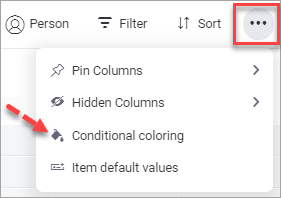
The formula column would be:
{Time Tracking#Hours}
Or, if you needed to limit the number of decimal places, you could use:
ROUND({Time Tracking#Hours},2)
Hope that helps.
— Stephen
Hey @JuanVR10! Thanks for getting back to us and showing what you’re looking to do! What do you think of @snicho’s suggestion?
I also wonder if it would be helpful to have each item be a stage, and then you could have a numbers column for “estimated time” and a time tracking column for “actual time” the stage took. Then, in a formula column, you could find the difference between those two numbers and see when the stage was going over the amount of time you estimated.
What do you think?
-Talia