Is there a way to use a different column layout by group within the same board? Would like to define which columns I use by group vs by entire board.
Hey Mike,
Thanks for writing here and welcome to the community ![]() !
!
We actually believe in consistency throughout the board structure and recommend building multiple boards to show the different information you’re probably trying to squeeze on one board. This article explains why we think this approach is better: https://support.monday.com/hc/en-us/articles/360003533620-Why-do-all-the-columns-stay-the-same-across-my-groups-on-a-board-?abcb=51416
Let us know if we can help with anything else?
I agree with tangomike3. I did read the ‘columns-stay-the-same…’ link, and I still feel each board should have the ability to customize the columns.
Dragging from boards with different column layouts could be achieved by keeping the columns that are similar, and dropping the information from the source item for which the columns are different (with a ‘are you sure’ dialog. )
Refer similar discussion on Facebook recently
“monday.community | Facebook”
Even though the Monday team believes in the same layout structure in all Groups on each board, what exactly do you want to achieve? There’s probably another way to do it in Monday.
Hi @Njohnston
Dragging from boards with different column layouts could be achieved by keeping the columns that are similar, and dropping the information from the source item for which the columns are different (with a ‘are you sure’ dialog. )
That’s already the current behaviour when moving groups between boards with a different column structure.
You’ll get this dialogue box:
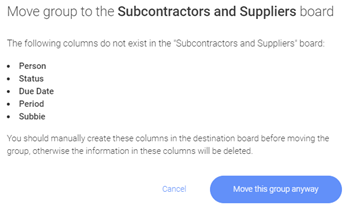
Dragging pulses between groups with different column structures on the same board would be an issue if information is discarded and you want to undo a change. Particularly if you’re discarding someone else’s information which they want to retain. Same issue exists moving groups between boards, I guess.
You’d almost need an auto-archive function so you could retain information which has no corresponding column in the destination group. Then you could un-archive information on demand if the appropriate column type is again available in another group (or added later to the same group) for the information to be reinstated.
I agree that this is needed. We want to have one project under one board and we have multiple groups working within the same project. We want to have a new group with different columns which pertain to another area working on the same project but it doesn’t contain the same columns say development needs. I understand that you as a company think this isn’t the right way but it should matter that it is a need of your users.
This feature would be so, so, so nice. Currently, to get all of the information we want in Monday, we would need 1,000 boards, so we have to compromise and just use conversation area for some info that would be much better laid out in columns, however they conflict with other columns. If we separated these out, we would have sooooo many boards. My 6 person department should be 4 different departments, and each of those departments has 50 tasks with different stages, data, goals, etc. It seems like Monday could keep their ideal look while allowing users to break the mold if they need to, a little toggle up top to allow different columns in different groups would make this so so much better.
I’m using Monday as a student and I agree. It’d be really great to have this feature so that I can organise all of my weekly homework tasks and larger assessment tasks for the same subject on the one board. Having customisable columns for each group would be super helpful in achieving this.
Hey @tangomike3, @Njohnston, @JohnW, @marcbrown, @PaulKreit, @sophiam thanks so much for your feedback on this!
Have you thought about submitting it as a feature request?
I also wonder if you’ve tried using subitems as an alternative solution in the meantime ![]() These can be on the same board as your original items but have a different column structure. I’d love to hear what you think if you get the chance!
These can be on the same board as your original items but have a different column structure. I’d love to hear what you think if you get the chance!
One downside with subitems is that they do not yet appear in My Week so it’s easy to lose track of them.
Hey @JohnW, subitems should be appearing in My Week by now ![]() Can you let me know if you are still not able to see them? If you’re not, I would recommend writing to us at support@monday.com, where we can troubleshoot with you more exactly. We often check the My Week settings (to see deadline mode or not) to look for reasons why subitems or items would not be showing up.
Can you let me know if you are still not able to see them? If you’re not, I would recommend writing to us at support@monday.com, where we can troubleshoot with you more exactly. We often check the My Week settings (to see deadline mode or not) to look for reasons why subitems or items would not be showing up.
This topic was automatically closed 7 days after the last reply. New replies are no longer allowed.