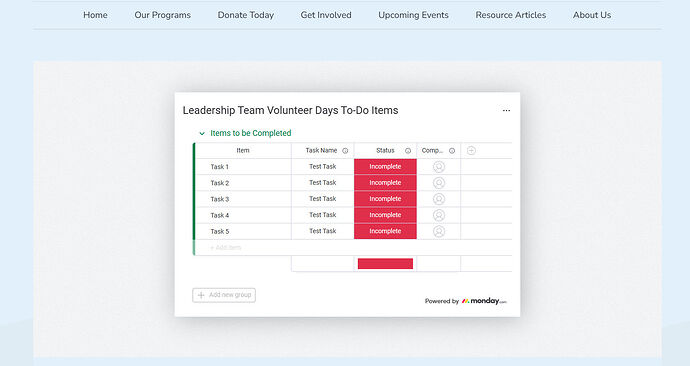I am running into a bit of a roadblock and am hoping for a little bit of guidance. We are a non-profit and have many volunteers. What I am creating is a basic To-Do list for our volunteers so they can see what type of tasks that need to be completed.
I have created a form for managers and program leads to complete where they enter the task on the form. The board is very simple in that it lists the task and then the status. The status will be either “Incomplete” or “Completed”. Once a task is marked as Completed, it is moved out of this group and out of view.
What I am looking for is a very simple way to share this board with our volunteers and have a very simple layout. Something so the less tech savvy can mark something as completed. The method I am currently experimenting with is embedding the board into a webpage. We do have an area of our website that is password protected that only our volunteers can view so it isn’t technically public. The hangup is this board cannot be changed or updated. Since it’s a public board, it can only be viewed.
Is there a method where I can create a simple layout for our volunteer teams where they can mark a task complete? I doubt I can share the board to a webpage and change the permissions since it’s technically “public”. Does anyone else have an easy and clean way to do this and not have the volunteers clicking around and finding their way through Monday to the correct board. Below is a screenshot of what I had in mind.
I am open to ideas of a better way to do this.
You’re right, when you embed a monday.com board on a website using the standard share or embed feature, it is always view-only if shared publicly. This means users cannot mark tasks completed or make edits from the embedded board itself unless they have the necessary permissions as a member of your monday.com account. That’s a built-in limitation for security and privacy.
Option 1: Direct Access via monday.com (Most Native Route)
If your volunteers are comfortable with basic tools:
- Add them as members or guests (monday.com offers free/discounted nonprofit plans).
- Use item-level or column-level permissions to ensure they can only update what’s needed (like a status column).
- Simplify the view by hiding unnecessary columns for a cleaner experience.
This keeps everything inside monday.com with minimal setup.
Option 2: Use a monday.com Form to Mark Tasks Complete
If you’d rather avoid giving access to your board:
- Create a form that asks volunteers to select their task and mark it done (via dropdown).
- Then use monday.com automations or tools like Make.com/Zapier to update the board in the background.
Pros:
- No monday.com login needed
- Volunteer-friendly form interface
- Secure and embeddable
Cons:
- Requires automation setup
- Slight delay in updates
I apologize as I didn’t know this had been replied to. To clarify, a registered user in our account have the ability to make changes to the public board? If this is the case, this would likely work for us. Most of our team members will ultimately be added to our account as a user so if users can update, that would work.