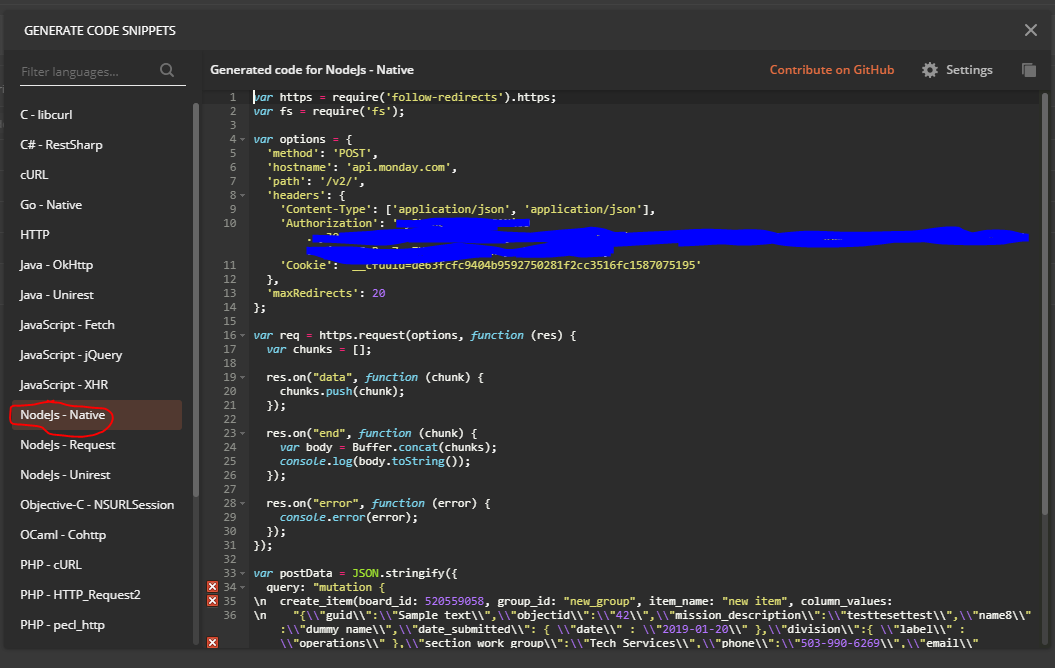I have been able to successfully us the “Try it Yourself” to create both query and mutation graphQL statements. Whenever I try to take these over to Postman and use the API, I contunually have issues…“query not found” Here is the latest:
Try it Yourself Request:
mutation {change_multiple_column_values(
board_id: 312587506, item_id: 544770494,
column_values: “{"date4": {"date":"2020-03-01"}}”
)
{
id
}
}
Try it Yourself Result:
{
“data”: {
“change_multiple_column_values”: {
“id”: “544770494”
}
},
“account_id”: 4567162
}
Postman request:
URL: https://api.monday.com/v2/
Methid: Post
Body:
{
“mutation”:“{change_multiple_column_values(board_id: 312587506, item_id: 544770494, column_values: {"date4":{"date":"2020-03-01"}}) { id } }”
}
Postman Reponse:
{
“errors”: [
{
“message”: “No query string was present”
}
],
“account_id”: 4567162
}
I have been able to get this to work with query instead of mutate, but at a loss why it does not recognize that there is graphQL string.