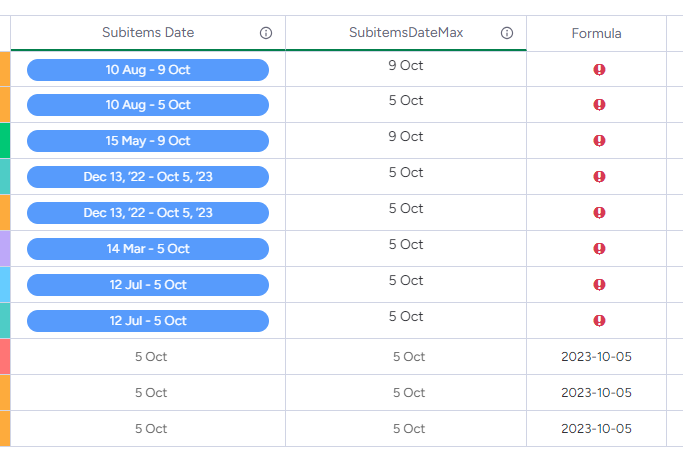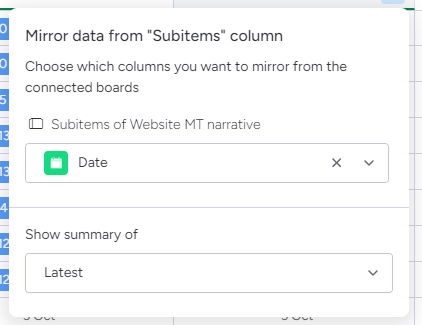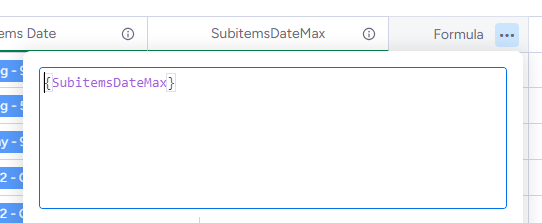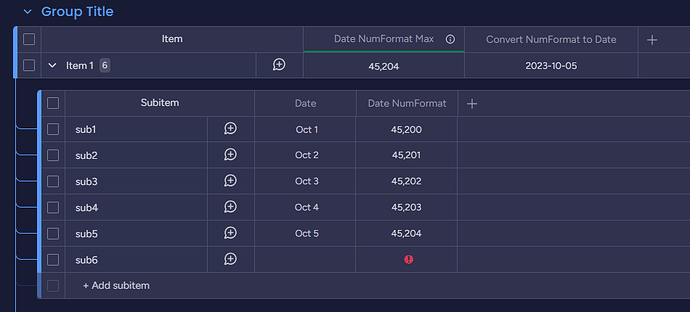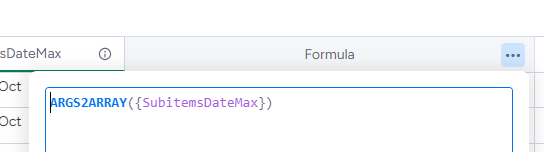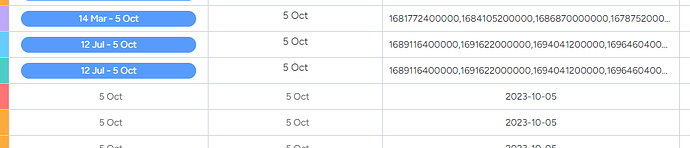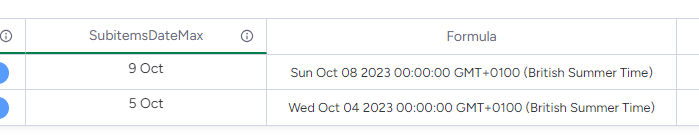Same problem over here. They seem to have changed the data type of subitem dates summaries. Now it seems to be outputting an array of values instead of only the max value, hence the formula no longer working. You can verify that by creating a new formula “{SubitemsDateMax}” (with the double quotes), the output will be a list of comma separated numbers representing the different dates of your subitems.
I’ve been trying to find a workaround for over an hour but no luck so far.
Edit: I found a workaround 
In your subitems, add a new formula column
DATEVALUE({Your_Date_Column})
Then make a summary of those subitems at item level, set it to MAX.
Then create a new formula at item level
FORMAT_DATE({Your_Summary_Date_Column},“YYYY-MM-DD”)
This will get you your max date in the right format, so you can use this column in other formula columns.
Edit 2:
There seems to be a weird thing happening when converting a date to numerical value and converting it back to date format. The final date is 1 day earlier than it should. This can be easily fixed by adding 1 in the formula.
Also, the formula will return 1899-12-30 if the value is 0, so can tweak the formula as such to return nothing instead.
IF({Date NumFormat Max}=0,“”,FORMAT_DATE({Date NumFormat Max}+1,“YYYY-MM-DD”))
The final output looks like this and works as intended.
Edit 3: If an item has no subitems, the formula will still return 1899-12-30 because the value in this case would be void, which is different from 0. To avoid that, you can add an OR statement inside your if as follows:
IF(OR({Date NumFormat Max}=0,{Date NumFormat Max}=NUMERAL(0)),“”,FORMAT_DATE({Date NumFormat Max}+1,“YYYY-MM-DD”))