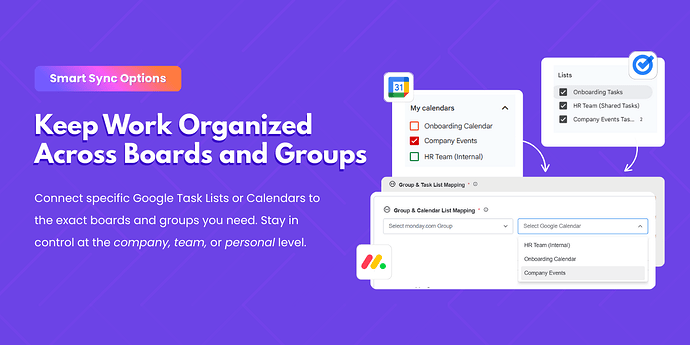Please allow us to specify which of our Google Calendars that a board syncs with. We may want to create a specific calendar for Monday.com integration that is separate from our default calendar.
Any news? Need the same
Also looking for a fix to this. We are using our board as a scheduler for a team of people. The calendar should not just be connected to one person’s default google calendar.
Also really want this - using Monday for people to book holidays then want it to show in my Google Team Calendar which everyone has access to, not my Google calendar.
Would love for this to become a feature! We have a calendar for specific types of events that I’d like to have connected to a board in Monday, but right now, the board is just making items every time anything happens on a calendar that’s in my Google account.
Hi all, I am with zzBots. With our 2-Way sync for Monday.com and Google Calendar, your items and events will stay in sync and up to date in realtime. You can also specify different calendars other than the default like you explained.
Here is a link: https://www.zzbots.com/store/mondaycom-google-calendar-2-way-sync
Hello @russadk @docmoritz @Tgreene @ed.perkins @Jackie04 ,
We have recently released the app Google Calendar Sync which let’s you choose any calendar from your Google account, and allows you to build 1-way or 2-way integration (realtime sync) with them. There are customizable integration rules allowing you to setup event creation only on status change. As per your use cases mentioned above, this app will fit perfectly in your workflows.
If you want to see the app in action first checkout this demo here
Hey @russadk, @docmoritz, @Tgreene, @ed.perkins, @Jackie04!
We developed an app called Google Calendar Integration Plus that provides a robust Google calendar and monday.com integration.
Here’s how it can be used in this case →
Simply select the calendar you want to connect →
Here are the key differences from monday’s native solution -
- Allows to select which calendar to use (not just the primary default)
- Supports subitems
- Much more flexible triggers - “no more sync every item”
- Allows full mapping - updates, invitees and more
- Allows to control the start & end date and time.
You can find it in the monday.com marketplace in the platform or here - Google Calendar Integration Plus - monday.com App Marketplace
Hope that helps
Hi all,
I’m with SGTLab and we’ve just released an update that might help with this.
Our Google Tasks & Calendar Sync app lets you connect and manage multiple Google Calendars at the board level, and it also supports Google Tasks in the same place.
You can check out a quick demo video here
It’s free for teams under 10 seats, always! ![]() Happy to share more details if helpful.
Happy to share more details if helpful.