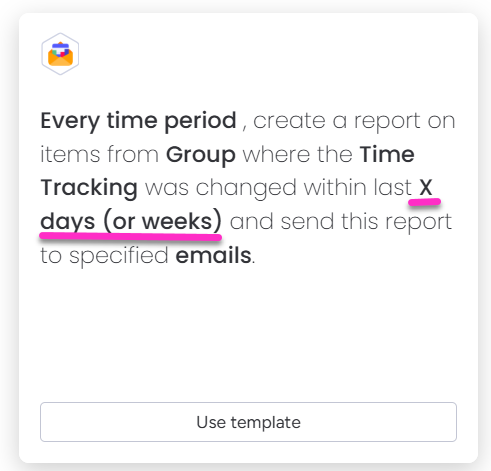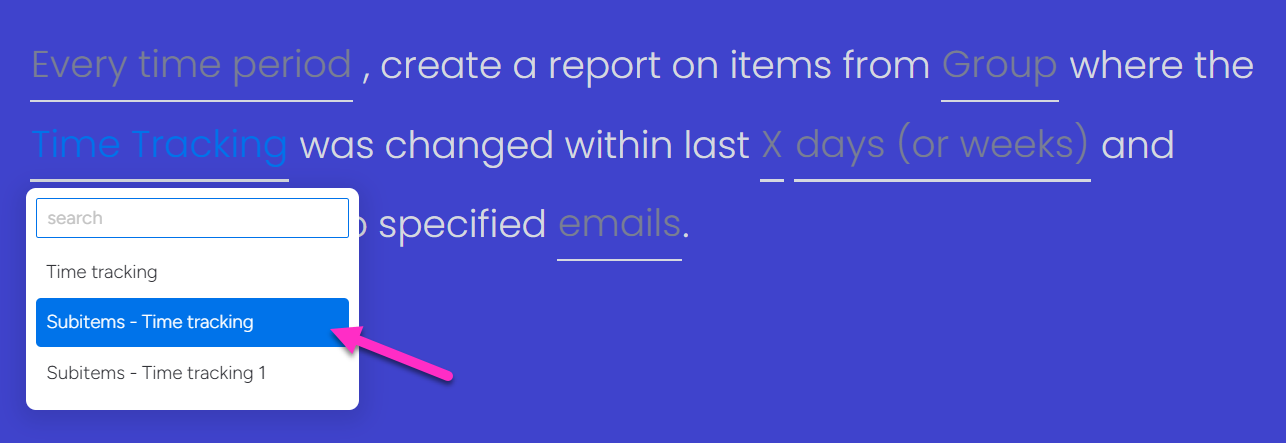Is there a way where we could see the time tracking column per day or month? If this feature is not able at the moment, what would be the best way to do this on current version of the app.
One possibility is use creation log column, other option is track time everyday to different group.
Thank you for your response, is there a possibility that this feature will be implemented in monday.com in the near future?
We’ve waited better time tracking about a year now. I think they are working with it, but there’s no any indicators to prove this. Also API is insufficient when getting data from tracked time. Excel export is one option, but we have lots tasks which contains time tracking data and exporting would be somebodys daily job to do.
Topics about time tracking gets typically less attention from crew and sometimes gets closed (Get time tracking sessions with API v2 - #6 by AlexSavchuk).
I’d also be interested in being able to view time tracking column as days rather than hours! Ideal would be if the column simply added days once hours reached 24+ (instead of 100h 20m 30s, view would read as 4d 2h 20m 30s (no I did not even attempt to do the math  ))
))
We would also love this feature. If the time tracking logs could be separated by the multiple people work logging under one task/subtask and by dates. How long did they work on it this week, this month, etc. Time tracking really helps with estimations for similar projects in the future.
Still this feature is not developed, even after some years.
It is quite easy to understand why 350h 20m is not the best way to say 14d 13h xm ys
or why 320 d 14h 30m is neither the best way to say 10month 9days 23h
Could you fix this and give the chance to the administrator to join tracking in higher time units?
Is this feature still on the roadmap?
If so, when can we expect it to be released?
Hey, my team actually created a custom coded solution in this domain. It’s a board view that allows you to choose time tracking columns on multiple boards to pull excel reports from where the time is grouped by person/board. Maybe it’ll help some teams out. It’s a private app and just a prototype for now but you can install it with this link. Let me know if you find it useful.
Hi @ryo ,
As I see, this improvement hasn’t been implemented yet, so I wanted to suggest another option that might work for you.
There’s an app called Board Email Reports that includes a Time Tracking report.
Here’s how it stands out compared to the native Time Tracking feature:
-
Flexible date ranges – you can set any period for calculating tracked time directly in the automation rule.
-
Easier filtering – the report format is more convenient for sorting and finding the information you need.
-
Subitems support – generate time tracking reports that also include subitems.
-
Multiple recipients – send the report to several people at once by simply adding their email addresses to the automation rule (no guest or viewer access required).
You can install the app and test it for free and find out if it works for you. We can make a custom automation rule, just tell your request to our team.
Just mention here other request participants who might be interested in the solution:
@mkingsland , @agilel , @jruiz , @bchs