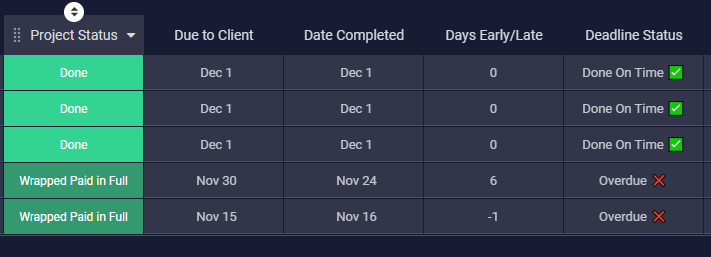I am attempting to utilize a formula that I found here: https://support.monday.com/hc/en-us/articles/4411301037202
I was able to successfully set up the “Days Early/Late” column but not the “Deadline Status” because I have two options in “Project Status” that define a task as being done, whereas this example only depicts one option. I need to figure out how to correctly edit the formula to say if the project status is “done” or “wrapped paid in full”…
The formula is:
If({Status}=“Done”,If({Days Early/Late}<0,“Done Overdue :ballot_box_with_check:”,“Done On Time ![]() ”),If(DAYS(TODAY(),{Due Date})<0,“Pending :construction:”,If(rounddown(DAYS(TODAY(),{Due Date}),0)=0,“Due Today
”),If(DAYS(TODAY(),{Due Date})<0,“Pending :construction:”,If(rounddown(DAYS(TODAY(),{Due Date}),0)=0,“Due Today ![]() ”,“Overdue
”,“Overdue ![]() ”)))
”)))
I have already changed it to the following to match my column titles:
If({Project Status}=“Done”,If({Days Early/Late}<0,“Done Overdue :ballot_box_with_check:”,“Done On Time ![]() ”),If(DAYS(TODAY(),{Due to Client})<0,“Pending :construction:”,If(rounddown(DAYS(TODAY(),{Due to Client}),0)=0,“Due Today
”),If(DAYS(TODAY(),{Due to Client})<0,“Pending :construction:”,If(rounddown(DAYS(TODAY(),{Due to Client}),0)=0,“Due Today ![]() ”,“Overdue
”,“Overdue ![]() ”)))
”)))
Attached is my board currently - The formula is not depicting the proper Deadline Status for the two tasks noted as “Wrapped Paid in Full”