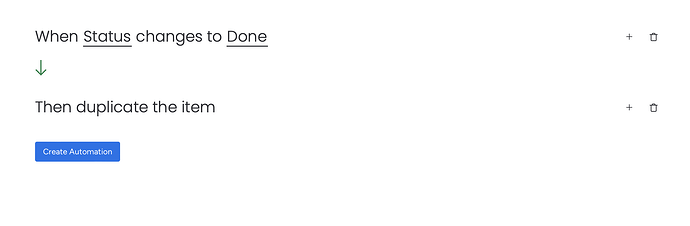We do bookkeeping and mostly have the same monthly recurring tasks. In this instance, we won’t start on a task until the month is completed. Is there someway to set up an automation to show us the month that needs to be worked on? For instance, task 1 is due May 19th. But it will be for April. Having this would allow us to easily see which months we need to complete.
Hi Tori,
I don’t fully understand you’re requests, however there are a few things that can help.
Firstly, you can create a simple automation to set a task from a “Not Ready” to a “Ready” status a few weeks in advance of a due date. This creates a useful distinction to help understand what needs to be worked on before a due date. Think of this like activating an item for work.
You might also want to create a filter view to show what’s due in the next month.
Some other possible automations could be to combine the following two custom automations
- When an item changes to “Done”, duplicate that item.
- Use this one to push the duplicated item’s due date by a month (we know it’s the duplicated item because it’s a new item that’s already “Done”).
NOTE: You can customise some more details and even use dynamic fields in the above automation chain by using “Create item in board” instead of “Duplicate item”. Essentially, this will give you some more advanced options.
I hope the above answers your question and gives you the tools to create a really handy bookkeeping solution. Let me know if you need some more help.
Thank you. We do have something set up similar to that. But I was hoping to have a column that would say April. Then when we completed a task the column would change to May.
Ah I see.
It’s possible, but I’d recommend that you don’t work in that way.
The more you use Monday, the more you’ll understand that it works like a database. It expects a column of data to be a consistent data type. You can define automations easily based on specific columns.
However if you start adding a new column per iteration, you’ll run into issues. Any automations or changes to automations based on a column will have to be duplicated and repeated for each column. Put simply, it treats each new column as a discrete concept and expects no consistency between them.
You’ll likewise have a harder time creating charts and dashboards.
A better structure may be something like holding one board for your clients, then another board that holds each iteration of a service (I.e each month) as an item. You’ll then want to think about connecting each iteration to the client item via the connect boards column. You could even add another layer to this hierarchy with a “Services” board. (EDIT: made this paragraph a little more clear)
This will allow you to keep the column count down and improve the maintenance and usability of your solution.
It’s hard to fully articulate all of the reasons for this in a short post, but I hope this gives you a taste. Monday.com is a powerful tool for CPAs and you can get a lot done with automation. Feel free to reach out to me or any Monday.cook consultant for detailed advice in building your solution.