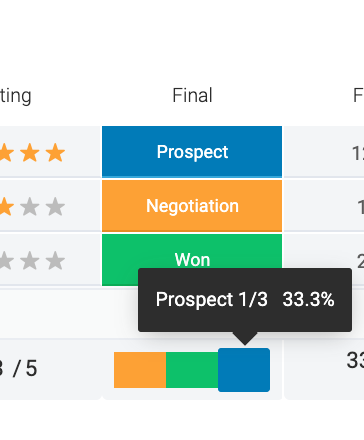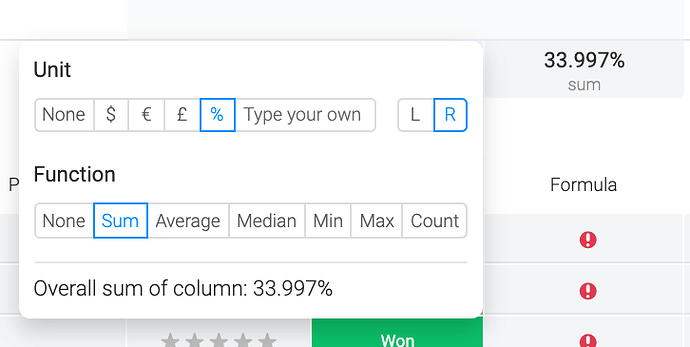Is there a way to use a formula with a summary of a different column in a Group? Here’s a use case.
Column A is a status column.
Column B is a formula. I use “switch” to assign a numeric value to each status.
Here’s how I would like to use column C
I want to count the items in Column A e.g. 10 items or 10 tasks in a project
Each item (pulse) corresponds to 1/10th of the project’s completion
The value of each status in column A is assigned a %, written in .00 format
This column would be “overall project completion” and the answer, the same for all items.
The formula would work like this:
(Count (number of items in Column A) * Numeric Value of Column B) *100, Format as %. Then I would have an accurate % complete of my project and I could mirror this on my summary or parent board.
Does that make sense? This would be beneficial because I could then assign a weighted value to each status item and it would provide me and my clients an overall better representation of the completion status of a project, and then that number could be used in various workflows.
Thoughts?
Example:
Status A = .25
Status B = .50
Status C = .75
Status D = 1.00
| Value | % Complete | |||
|---|---|---|---|---|
| Do this | b | 0.33 | 3.3 | 72.40% |
| Then do this | b | 0.33 | 3.3 | 72.40% |
| And then this item | d | 1.00 | 10 | 72.40% |
| This task | d | 1.00 | 10 | 72.40% |
| Do this one | a | 0.25 | 2.5 | 72.40% |
| Here’s another task | d | 1.00 | 10 | 72.40% |
| One more Task | d | 1.00 | 10 | 72.40% |
| Here’s one for you | d | 1.00 | 10 | 72.40% |
| And yet another task | c | 0.33 | 3.3 | 72.40% |
| One final task here | d | 1.00 | 10 | 72.40% |
| Count the number of items in group | 10 | 72.4 |