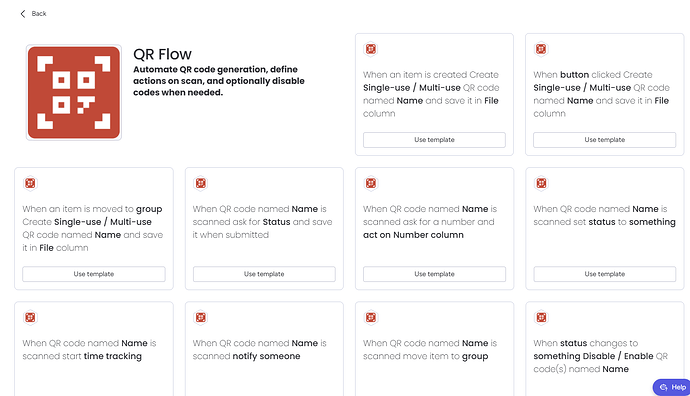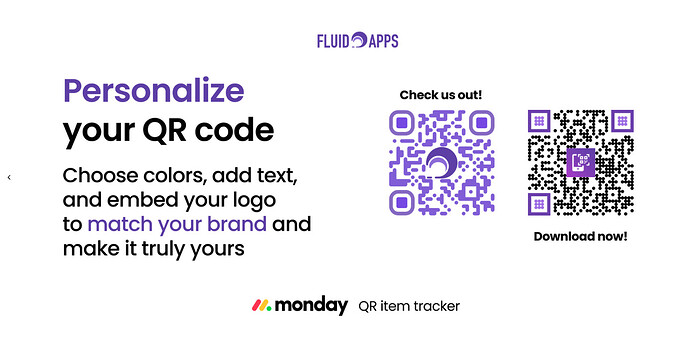Hi, I’m new to monday.com and have been playing with the trial for a couple of days.
On surface level it appears that it will be able to achieve what I’m after - however in practice I’m struggling to figure out how to implement it.
Here is what I would like to do;
I need to design a system to deal with hundreds of items each week that don’t have their own unique identifiers. They will be the only items this system will track.
On arrival the item will instead get a physical sticker attached to it - this will be the inhouse unique identifier in the form of a QR code that will stay with the item throughout its entire transition through the system.
Once stickered, the QR Code will be scanned and a new item created - along with additional mandatory descriptive fields. For example; size, weight, colour and an attached picture of the item.
I was hoping to do this via a Form since this action will be done via Mobile or Tablet devices away from a main PC terminal.
Once the Form is submitted the QR Code would be the unique identifier of for the Item name.
So far so good. I can figure out how to achieve similar to this in monday.com already. However this is where it gets difficult for me.
Once in the system, I need the ability to scan the QR Code at the next stage in the process.
On scanning I need the Item’s details/description/picture to show so there is confirmation the correct sticker was scanned for the correct Item.
And then give the ability to add more pre-defined details to the Item. For example; Is the item damaged? Yes/No If yes: How many areas, Where & Severity.
Once this is submitted the Item details will get updated with the extra information and the Status changed. I’m not sure if it would be better to just add more details to the main Item, or create a Subtask for this process being completed.
Then the Item moves onto the next stage in the process, QR Code scanned again showing the basic description like before. But this time with a different set of pre-defined details to fill out for the Item. (The previous process questions are hidden/not available for update) For example: Has damage been fixed? Yes/No If yes: What consumables were used & How many. Again, once this is submitted the Item details get updated with the extra details and the Status changed again. Or another Subtask created?
After this the Item gets QR Scanned one last time which will show the details and the Status to confirm it has gone through the required previous stages. And a final approval check off is made and submitted. This sets its final Status to “Done” and it can leave the system.
Finally I need to be able to generate a report on each individual item that will show all details entered on its journey through the system. Or reports on all Items that had damage to a certain area, etc.
I hope I’ve been descriptive enough and someone can lend some assistance and experience. I did play with SuperForm and found it almost able to do what I want, however the sheer number of individual forms, additions and updates makes the pricing plan rather high. I also looked at JotForm integration along with Duplicates and Uniques to merge submissions but run into issues with correctly translating different data/fields over and the fact all images were on JotForm. Plus unable to pull data back out of monday.com to show in JotForm.