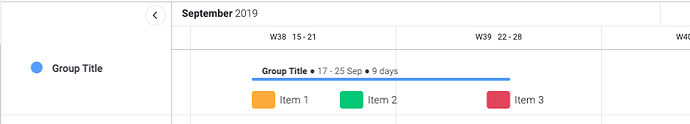In the tutorial “What is Dealine Mode?” it states and shows if the deadline mode is set in a timeline column and associated w/ the status column, that the timeline color will change to the respective status (e.g. green for done). This does not happen on my boards. Has something changed or looking for suggestions on what might be wrong with the setup?
HI @cwibben 
Welcome to the Community!
If you’d like to see your timeline reflect the status of each item, you can select this from the settings in the Timeline view, rather than through the Deadline Mode feature.
When setting up your Timeline you will be able to select which logic should be used to colour the timeline bars in the ‘Color by’ drop down:
Selecting the Status will then allow you to visually see the status of all the items in the view!
I hope this helps! Remember to mark as solved if this answers your question 
Best,
Dani
That is the timeline view, but I was asking about the Main Table view? It doesn’t function as indicated in the tutorial, so I wasn’t sure it I needed to add another automation or something else.
In a related question, I am importing new data w/ timellines and although my status says complete, there are still “overdue” exclamations in the timeline column. Why is that? ![]()