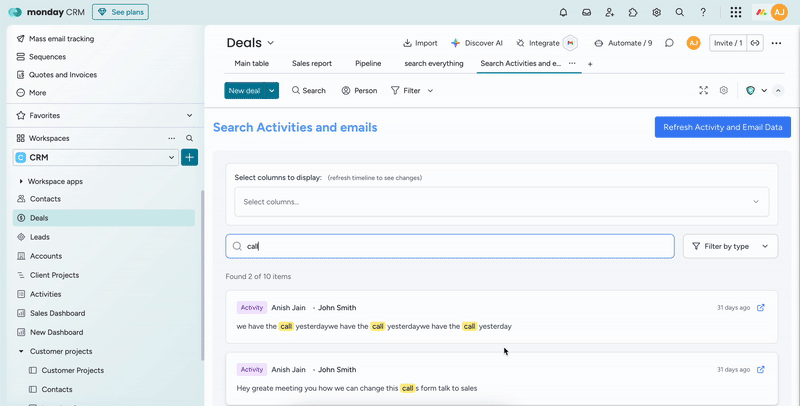For context, my company may have one contact that is connected to multiple accounts and those accounts may be connected to one or more projects (items) at a time. At the moment, the Emails and Activities app is quite cumbersome for three main reasons in my case:
-
The filters do not help unless I or a team member sends the email through the App or we know chronologically when that email was received, however this leads in to the next point.
-
Every email to and from the contact is listed in every item that contact is connected to - for example Email A, which is regarding Project A is also listed in Project B and Project C.
-
To ensure that a received email is able to be listed as an item in the Activity board instead of primarily being in the Emails and Activities App, I must manually forward it to that board which is likely to be a missed step which will create information gaps.
I would like to request a search function within the Emails and Activities app to find words either in the body or subject line.
Additionally, being able to designate which Item (project in my case) a received email will appear in would be incredibly helpful. I anticipate that it would be difficult to assign proactively, but as a starting off point, I would at least like to hide or remove a received email from an unrelated Item.