Hey everyone!
Some of my teammates and I were working through the email integrations and wanted to share what we found. We played with the integration through a Sales lens and created a use case based on common cases from our interactions with users like you!
We set out as a manufacturer of customized beer glasses, looking for ways to optimize our customer journey using monday.com. We embedded a monday.com form into our website for client purchase order requests.
We wanted to move away from our current process of manually emailing our customers from our personal email to update them when an order is received, in production, and shipped, as this process isn’t scalable with rapid growth. This included a company google doc file in the email, so we would need this to be automatically sent as well.
We also collaborate with a 3rd party glass maker (who’s a guest in the account) who helps us in the production phase of the customized glasses. Once we’ve reviewed the request, we want to simultaneously send an email to our producer with details of the work order in addition to notifying the customer on the order status.
Moreover, we wanted to make sure that all follow-up communication on the email sent will be housed within its item on our board.
Fixing these pain points would be a huge time saver for us and allow us to work solely in monday.com!
If you haven’t had a chance to learn about forms, I definitely recommend doing so: Forms! by monday.com
We first built out our board with the necessary columns for the data needed, then built out a form to post on our website so our users could give us everything we need in one place.
This is what our form ended up looking like:

It translated to this on our board:

Once we got the form up and running, the fun part came: adding in the automations!
It’s important to note that though we set these up via Gmail, it is the same automations and capabilities on Outlook!
First off, we wanted to send an automated email to the customer letting them know their order was received. As you can see in the image below, we clicked into the email and customized it to give the order details and all the other information we wanted to include.
We also assigned the “Person” to the email column, as it’s a field on the form! for the customer to enter their email:

Next, we created the automation to let the customer know when their order is being processed. We used the automation “When Status Changes to X, send an email to this person.” You can see we assigned the Status to the status column’s “Processing,” and the “Person” column to our guest third-party vendor:

And another identical automation to the customer with the email message to show exactly what we wanted to say:

Now, when we change the status to “Processing,” an email is sent to both the vendor and customer!
Finally, we set an automation for when the Status changes to “Done,” to send an email to the customer letting them know their order is on the way:

The best part is all of these automated emails show up in the item’s updates section, timestamped and all!

And just like that, our entire, lengthy workflow was brought down to a single, automated board.
If you want to learn more about forms, definitely check them out at the link I shared earlier—otherwise, let me know your thoughts/questions! ![]()
Cheers,
Carey




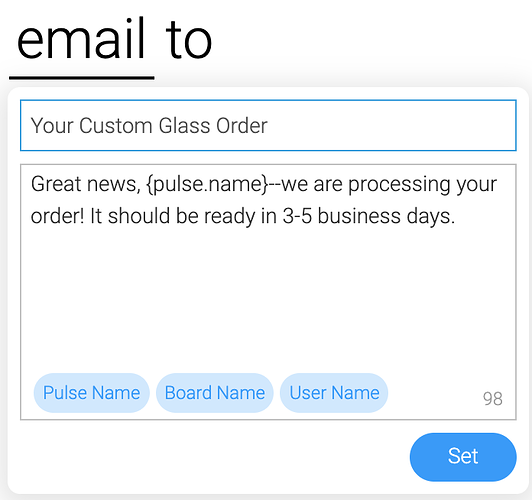
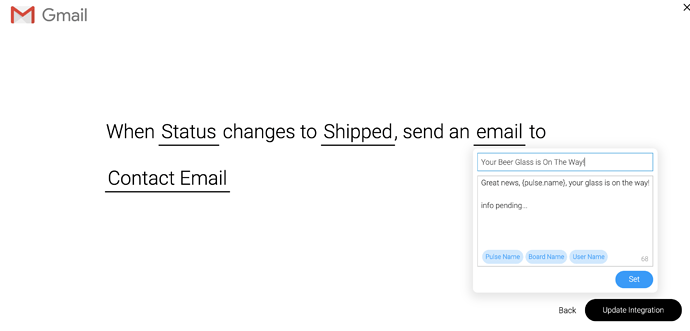





 Stay tuned! Cheers!
Stay tuned! Cheers!