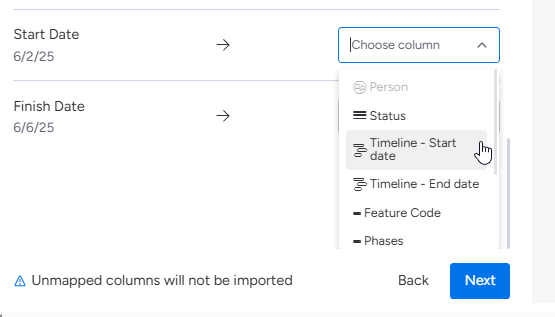Whilst the Timeline column can be exported to Excel which subsequently splits start and end date into separate columns, we cannot import Timeline column data from Excel into Monday. This is causing a big problem when trying to transfer data from an existing MS Project plan with hundreds of line-items. The PMO has to manually populate the timeline column using start and end date as reference in separate columns, which is proving a big blocker to adoption. From what I see there is no standard or custom automation that can achieve this either, and we are unable to use apps from the marketplace to fill this gap. Any suggestions/alternatives or forthcoming product roadmap news would be appreciated on this.
Hello @JustAnotherPM ,
We have an app coming up that will allow you to copy and paste directly into monday.com, including the timeline column. Basically, you will just have to select the two (from and to) dates in excel and paste them in the app. Here is a demo of how the app works.
If you would like to be notified when the app is released, you can join the waitlist here
Hi @kolaai,
Thanks for your reply and good to see you are developing an app! Unfortunately, IT security restrictions restrict us from using apps, hence I am hoping for Monday to close the gap here, or at least find a workaround.
Quick update
The app is now available and can be found in the marketplace here
It is frustrating that this basic functionality of concatenating two dates on import to generate a timeline is missing which impacts our usage of gantt charts. it is more frustrating that the ‘solution’ is to buy a app separately
Hoping there has been an update on this? It seems a really basic update that would make such a significant difference to utilisation of Monday.com
As a workaround you can use the API playground to enter the required values, the following link shows the syntax for updating the timeline - Timeline (monday.com)
I agree, I had to spend laborious hours manually setting timeline dates for 1,000 tasks.
Hey there! Shannon here with the monday team. ![]() Thank you so much for following up on this thread. Yes!! When importing from Excel, users can map their Excel columns to the Timeline Column now.
Thank you so much for following up on this thread. Yes!! When importing from Excel, users can map their Excel columns to the Timeline Column now. ![]()
However, I would like to note that users must import to both the “Timeline - Start date” and “Timeline - End date” fields. If users only select one to import to one of the fields (Start/End), no date will be imported from Excel. Additionally, if the start date falls after the end date, the entry in the Timeline Column for that item will remain empty.