Hi,
I’d like to set a due date from start date + number of hour in effort and exclude the weekends.
I create the formula to add effort to the start date but I need to exclude the weekends.
Hi,
I’d like to set a due date from start date + number of hour in effort and exclude the weekends.
I create the formula to add effort to the start date but I need to exclude the weekends.
Hi @gbourelly - I think you should be able to complete this using the WORKDAY function. Basically if you do the following you should get the desired result:
FORMAT_DATE(WORKDAY({Start date},({Effort (h)} / 7), “YYYY-MM-DD”)
I used an example of February 15 as the start date with an effort of 36h as you have above. It gave me a due date of February 22.

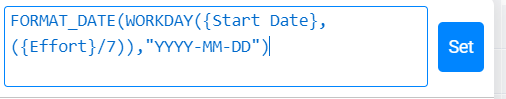
Hopefully this is what you were looking for and feel free to reach out any time.
Mark
Thank you @mark.anley , it works!!
Only thing to keep in mind is that Formula Dates are not “real” dates that can be used to trigger notifications. As long as you don’t need to have those dates trigger anything, then formula-driven dates work beautifully as Green Llamas shared. 
Excellent @gbourelly - glad this is what you were looking for. 
Excellent point! Thanks for bringing this forward @PolishedGeek 
@PolishedGeek , thank you.
That’s why I use the General Caster Integration to cast the result formula in a date column.
This topic was automatically closed 7 days after the last reply. New replies are no longer allowed.