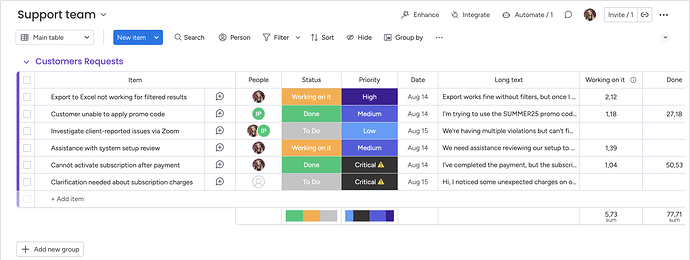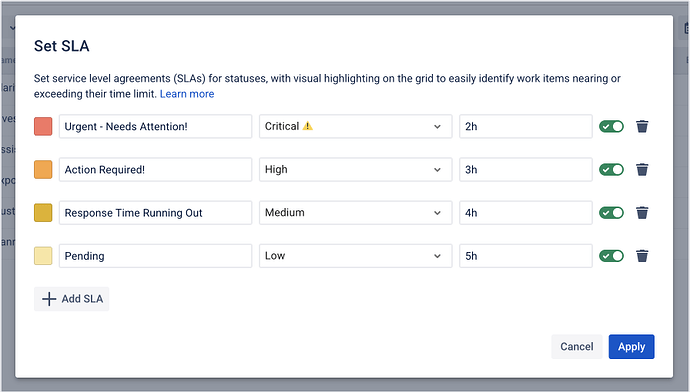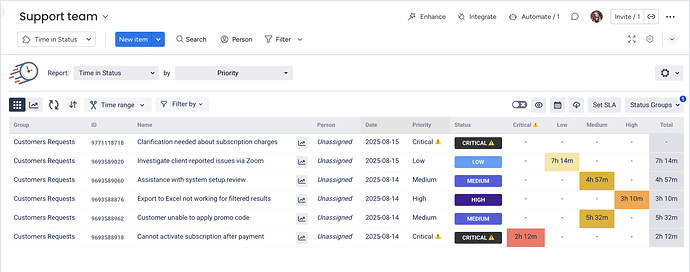Hi everyone! ![]()
I want to share a way to make life easier for support teams.
Handling dozens of customer requests daily? It’s not just about assigning tasks - it’s about making sure nothing slips through the cracks, and keeping track of priorities and deadlines becomes a real challenge. Without clear visibility into how long each ticket’s been sitting in a status, deadlines can sneak past unnoticed.
Let’s look at a board example.
We’ve got a list of tickets that seem to be moving along just fine… but are they actually being completed on time?
Track time in each status alongside SLA targets by priority. If medium-priority tasks keep dragging or high-priority ones sit untouched for hours, you’ll know right away — and act before it’s too late.
SLA Rules as Early Warnings
To make this work, we set up SLAs that act like deadlines for each status on the board.
Assigning specific response time limits to each priority level - for example, 2 hours for Critical, 3 for High, 4 for Medium, and 5 for Low - turns SLA policies from static rules into a proactive alert system.
As a ticket approaches its limit, it’s automatically highlighted with clear visual indicators:
-
 Red: Urgent – Needs Attention!
Red: Urgent – Needs Attention! -
 Orange: Action Required!
Orange: Action Required! -
 Yellow: Response Time Running Out
Yellow: Response Time Running Out -
 Light Yellow: Pending
Light Yellow: Pending
These simple visual cues ensure the team always knows exactly where to focus first, reducing the risk of overlooked or late responses.
Instead of reacting to overdue tasks, they can plan their actions with confidence, handle urgent cases right away, and keep overall SLA compliance high.
The benefits are clear: fewer bottlenecks, better accountability, and a smoother experience for both the support team and the customers they help every day.
![]() Don’t let deadlines pass unnoticed. Use SLA logic in monday.com to stay ahead of potential issues and keep every customer request on track.
Don’t let deadlines pass unnoticed. Use SLA logic in monday.com to stay ahead of potential issues and keep every customer request on track.
![]() Read the full article here:
Read the full article here:
How SLA Monitoring Helps Support Teams