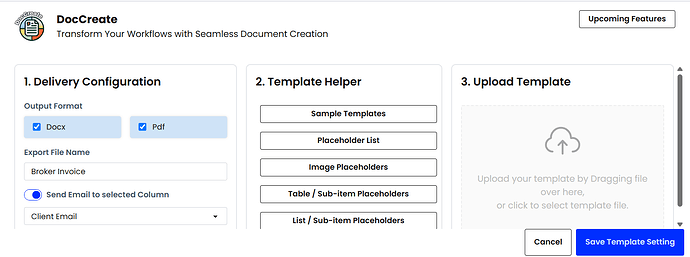DocCreate offers a powerful feature that enables users to generate documents seamlessly and send them via email directly from the platform
To automatically send generated documents as email attachments in DocCreate, follow these steps:
- Enable Email Sending: Navigate to the settings within DocCreate and activate the “Enable Email Send” option.
- Select the Email Column: Choose the specific column that contains the recipients’ email addresses.
Once these settings are configured, every time you generate a document, DocCreate will automatically send it as an attachment to the designated email address specified in the selected column.
This automation streamlines your workflow by eliminating the need for manual emailing, ensuring timely and efficient communication.
Install DocCreate - DocCreate