- When “Date Sold” is filled, automatically change the status of “State” to “In Progress.”
- When “TASK A” and “TASK B” are both checked, automatically change the status of “Installation” to “Completed.”
- When “Inspection Date” is approaching, send a reminder notification to SOMEONE.
- When “A TASK” is assigned to SOMEONE and SOMEONE, send a notification to both of them.
Hi @Peterpirol ,
For your third automation, see below for screenshots of how to accomplish this.
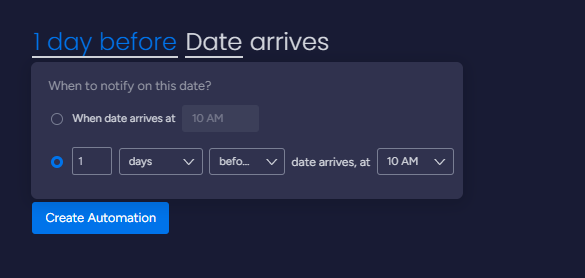

You can customize how far in advance you want the notification to be sent. You can also customize the notification message they receive and you can chose if this notification is sent to the same person or people, a person column, or a group of people by using teams.
Sorry I am unsure about a solution for your other automations, but hope this helps for your 3rd automation.
1 Like
Hey Kayla, thanks for your help and guidance on how to get it done. I appreciate your support and help, thanks so much.
1 Like