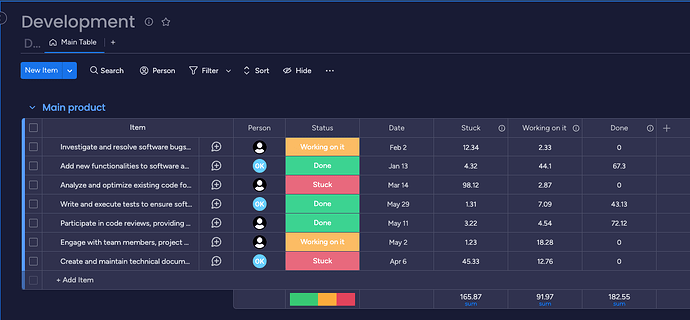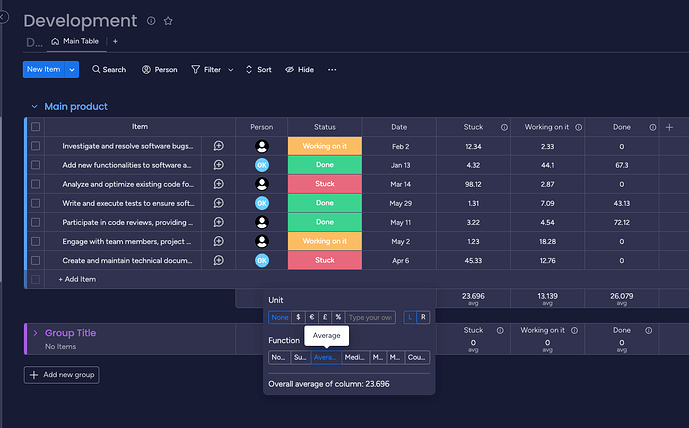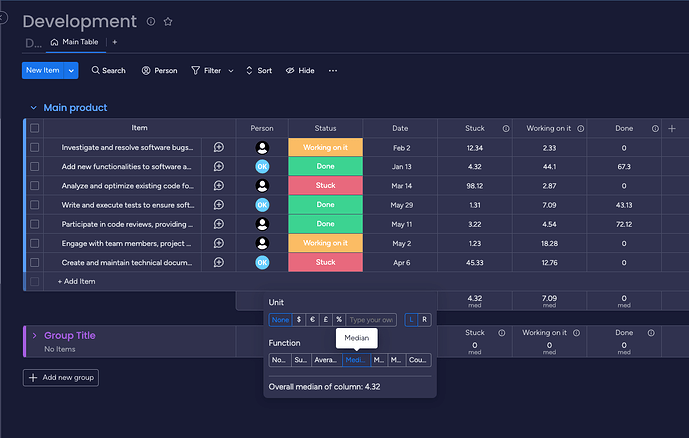Hi everyone! ![]()
![]() Have you ever faced the problem of tracking the team effectiveness? I would like to share a great news with you to make the workflow process even more convenient
Have you ever faced the problem of tracking the team effectiveness? I would like to share a great news with you to make the workflow process even more convenient ![]()
Our team has presented Time in Status add-on which helps to track time the issue has spent in each workflow status easily ![]() . So you can monitor how fast the issue moves between statuses.
. So you can monitor how fast the issue moves between statuses.
By activating the application on your board, you can easily monitor and calculate the total , average , or median time spent in each status. This functionality helps identify workflow delays , improve team efficiency , and increase overall team performance ![]()
As your team progresses through different workflow stages, each time an item’s status changes, the Time in Status app will automatically start tracking the time spent in that status ![]()
The app calculates the time spent in the status for each status transition, allowing you to analyze the duration accurately.
The app displays the time in decimal hours, making it easy to perform arithmetic operations on the dataset.
By considering the median time in status alongside the total and average times, you can better understand the distribution and variability of the durations. This information can help you identify patterns, optimize your workflow, and set realistic expectations for your team’s performance.
Example: Finding Total Time in a Status: Suppose you want to determine the total time spent in the “In Progress” status across all items on your board.
- The app will provide the total time spent in the “In Progress” status, expressed in decimal hours.
- You can use this information to analyze and optimize your workflow processes, identifying any bottlenecks or areas for improvement.
Additional Features: Apart from calculating the total time in a status, the Time in Status app offers other features such as:
- Average Time in Status: Calculate the average time spent in status across multiple items.
- Median Time in Status: Determine the median time spent in a status, which can help identify outliers or abnormal durations.
By leveraging the Time in Status app, you can gain valuable insights into your workflow efficiency and make data-driven decisions to enhance your team’s performance ![]()
If you need help or want to ask questions, please contact SaaSJet Support or email us at support@saasjet.atlassian.net
Haven’t used add-on yet? Try it now! >>> ![]()