Hello, I have a board set up for marketing campaign management and planning. In this board, I have a parent item for a campaign and use subitems for each initiative in the campaign. Each subtask/marketing initiative has a cost, count of of leads generated and a formula column that calculates the cost per lead (CPL). I added a summary of the CPL column on the parent item and changed “Show summary as” to “Average”. It works great, but since this is a financial column, I need to change the number format to currency. I know there is functionality to change regular column numbers to currency, but don’t see that function on a formula field. Am I missing it somewhere? If not, could this functionality be created? Thanks in advance!
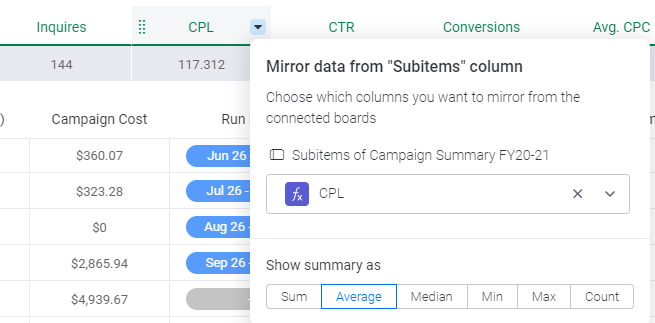
I have the same question. I have a project portfolio board with budgets as sub-items of the individual projects. The sub-item budgets simply have budget, actual spent columns as numbers and then formula for a delta column. The summaries for the budget and actual can be set to “$” formatting within the column settings. However, I can’t find a way to set the Delta column to show currency.
Unfortunately, there is currently no way to separately control subitem formula column formatting as with other column types.
However, for your use case, I think explicitly formatting the value using the TEXT() function would work. It would look something like this:
TEXT(MINUS({Actual Spent}, {Budget}), "$#,###.##")
Jim - Subscribe to The Monday Man
Watch Our Latest Video: monday.com Mirror Columns in Integromat - the Basics
Check out our monday apps, now in beta: The Monday Man Apps
@JCorrell Thank you - that will work!
@JCorrell FYI - this solution almost worked but not quite. The dollar sign appears in the sub-item “Delta” column just fine. But since the the column is changed to text, the roll-up sum in the parent item reports “0” since it can’t sum the text versus number. Thanks for the suggestion thought. I’ll live without the currency formatting, but it would be nice if Monday introduced functionality to format formula columns, especially numbers.
I agree, it would be good if this got added.
To solve your situation now, I suggest that you don’t summarize the column in the parent. But, switch to a formula column in the parent.
Jim - The Monday Man (YouTube Channel)
Watch Our Latest Video: monday.com Mirror Columns in Integromat - the Basics
Check out our monday apps, now in beta: The Monday Man Apps
The conversion to text works fine but as a result (text) the formula column loses the sum capability which I am referring to in dashboards. Is there a way to add a currency (in my case £) to the formula column AND retain the column sum value? I am suspecting currently not available…
I just gave this a try and got the dollar sign showing correctly in my formula column. As soon as I did though, a mirror column showing the summary of this dollar sign column stopped calculating. Presumably because it no longer recognized the input as number?
Your assessment is correct. Unfortunately you can’t have both currently.
Jim - The Monday Man
If you click the sum box at the bottom of the formula column you can change the currency in there, I was searching for ages and accidently clicked it!
