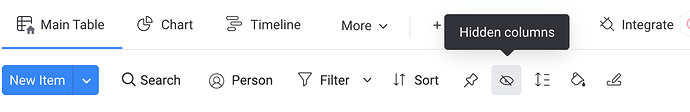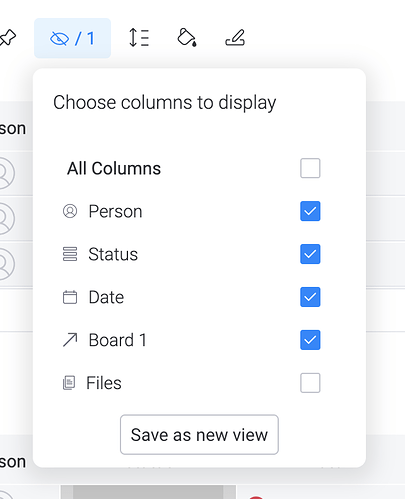We use monday.com for scheduling different jobs coming in/out of our business, as well as a basic “virtual file folder” to help keep all of our data for the different jobs tied to it’s specific job and what not. With that being said, we have a team of roughly 15 people that ALL help ensure the needed data is there, and that it is correct. Only around 4-5 people actively use monday.com on a daily basis, while the rest use it as a quick glance reference to see where we are at in terms of our schedule (we utilize the broadcast function for this and that works perfectly for our needs). However, because we use monday.com not only a scheduling software, but also as a database, with the amount of files (i.e. PDFs, DXFs, DWGs, etc.) that we attach to our different jobs (AKA pulses), our schedule board can become cluttered quite easily. Because a majority of our staff only need a quick glance/basic overview, it would be nice if we could just simply hide, or restrict viewing of the file columns, so as to reduce the clutter and help create a more clear, concise overview.
We have adjusted stuff our end some to help reduce clutter (and there are definitely more things that we could do on our own), but we felt as though others might find an interest and need in this particular function.