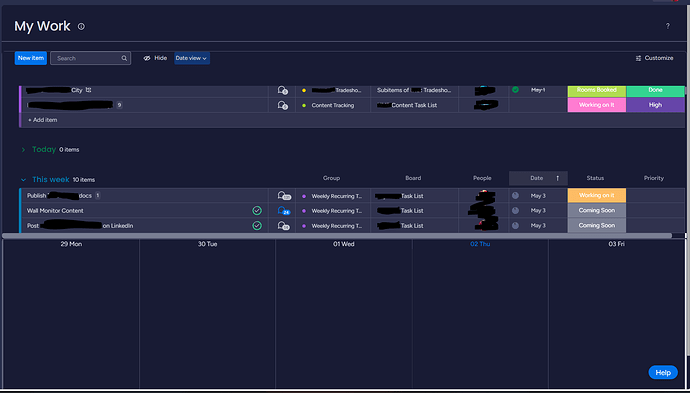What’s up with the bottom of the My Work screen and how do I turn it off? While I don’t have anything scheduled for today, I do have things for this week but they aren’t showing up in the new columns. Which might be useful if it worked, but since it isn’t, how do I shut it off and just keeping viewing My Work using the top half view?
Something changed because the columns are now gone. I did nothing that I’m aware of.