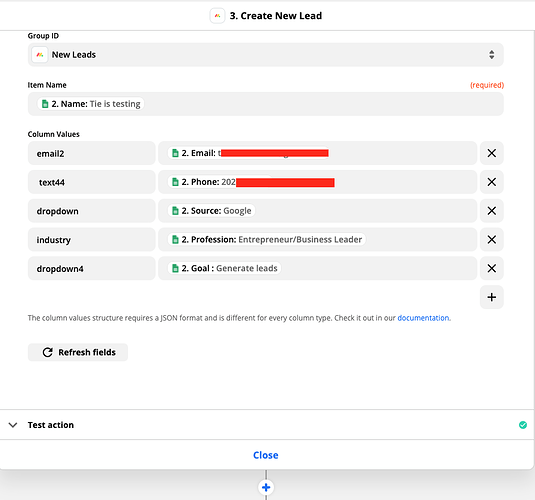Hello. I have an integration setup in Zapier for our CRM Leads board, and the column (phone) is a text column. The column value is text44, but it’s not working. Is there another column value that I should be using?
Hi @asktiedavis!
When you say the column value is “text44,” are you referring to the value inputted in the text column entry for that item, or is this the column Id for the text column you’re using?
It might help to see a screenshot of your board setup as well as your Zapier setup (feel free to blur out any sensitive information or DM me if you’d like!)
Thanks!
Hi Helen!
It’s the column Id for the text column that I’m using. See screenshots from Monday and Zapier below. Thanks!

Thank you for following up here with a screenshot! That really helps.
It seems like your Zapier call is not using the correct JSON formatting for those column types. When you send values to a Text column, you’ll need to wrap the string you are sending in quotes, for example:
“Hello World” and not Hello World. Does that make sense?
I would recommend taking a closer look at the following article, as it can provide useful examples to act as reference points for your Zapier setup:
For other columns in your screenshot, it seems like you are using an Email column and a Dropdown column as well, both of which also need JSON formatting for values. For example:
Dropdown column with a text label: {“labels”: [“Your input from Sheets: Google”]}
Email column: {“email”:“Your input from Sheets: email address”,“text”:“Same input would go here”}
I hope this clarifies the setup a little further. What do you think?
-Alex
It worked, thank you!
This topic was automatically closed 7 days after the last reply. New replies are no longer allowed.