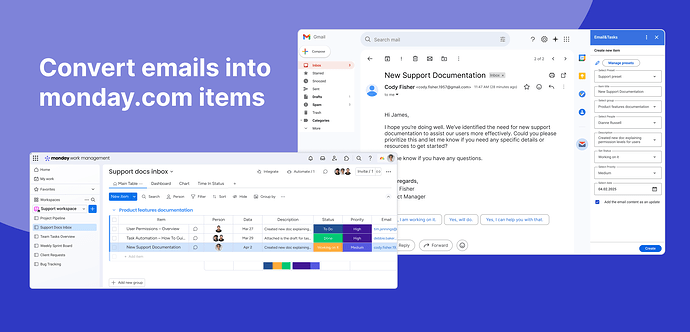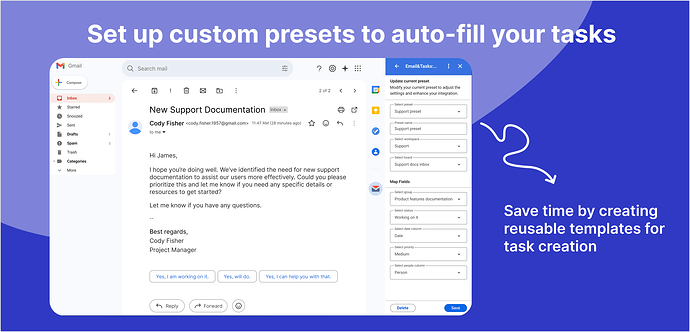Hey Monday community! ![]()
Looking for a simple way to manage sales leads or client requests from your inbox?
With Email to Task for monday.com, you can streamline your email task management by turning any Gmail message into a fully structured task inside your Monday boards, in just a few clicks.
Create Tasks From Email in monday.com
No more switching between tools! Create tasks directly from Gmail, with key fields like title, description, assignee, and even attachments, all pre-filled or customized.
This smooth, integrated Gmail to monday.com task integration simplifies your sales workflow.
Custom Presets for Task Creation
Use reusable presets to automatically fill in task fields such as board, group, status, priority, and more.
It helps your team stay consistent and ensures every lead or email is processed the same way, no manual entry required.
Mobile Task Creation in Seconds
On the go? No problem.
Tap the Email & Tasks icon at the bottom of any email on your phone to launch the task form.
With just a few taps, your email becomes a tracked, actionable item in monday.com wherever you are.
We’d love to hear how others are managing emails in monday.com.
Are you automating your email to tasks workflow already? Let’s share ideas! ![]()