Why this warning box appearing on WorkForms . It is scaring people to fill other forms on our website. There is already a warning at the bottom of the form, so why add this one to the forms ?
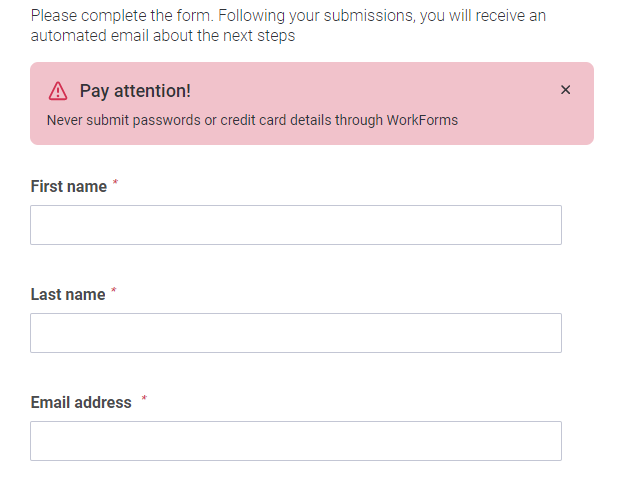
Why this warning box appearing on WorkForms . It is scaring people to fill other forms on our website. There is already a warning at the bottom of the form, so why add this one to the forms ?
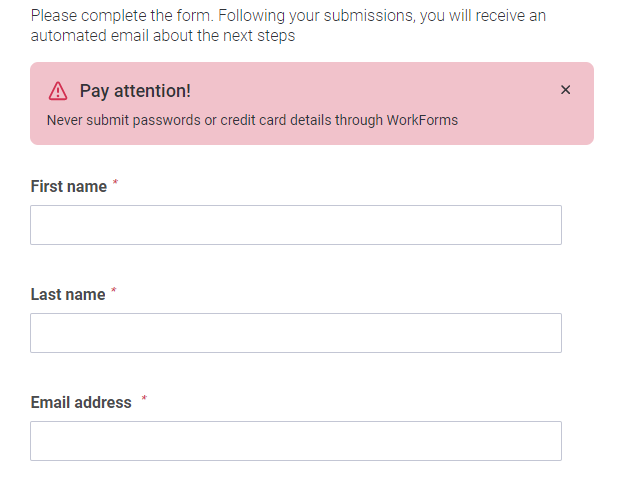
it is already at the bottom of the form
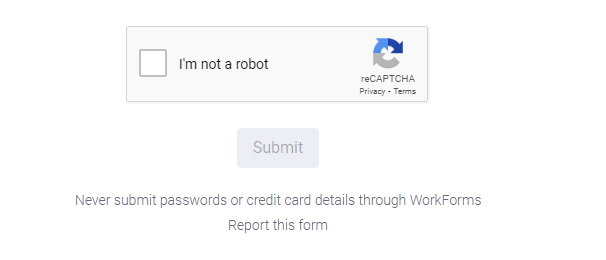
Did you ever find an answer for why? Have you found a way to remove it?
I agree threw us off as well. Not a fan of that warning. (Someone messed up somewhere) @monday-team can you shed some light on this?
(Comes across as if we’re yelling at a potential client, no bueno)
This is a really really bad experience for the user, did someone manage to find a fix?
I heard back from support they can’t get rid of it, but it’s not on our other forms. We wanted to use these for job applications but since we can’t trust Monday Forms we’ll be going somewhere else - Really disappointed.
Hey
Nachliel from Easyapps here
If you are interested in using monday while avoiding monday’s forms you can check out our form builder Easyform in the monday.com marketplace, with it you can create styled forms that better match your brand and embed perfectly in you web page. We have an extensive documentation site that walks you through using the app.
If you have any questions you can set up a free demo here or contact us at support@easyappshq.com.
Here is an example of our form in action:

I hope this helps
Nachliel
Yes please, take this out. It is just annoying.