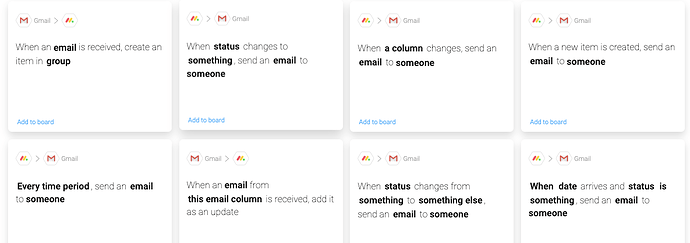Hello, I’m running into a huge problem. I often need to e-mail batches of people who are not users on monday.com. Let’s say I’m trying to sell something. I’m organizing a presentation for potential buyers and I want to invite a small group of 20 contacts to this presentation. I’ve got a board of contacts set up: each pulse has a potential buyer’s name, & e-mail address. But how do I e-mail a group of them? They are not users of monday.com because they are just potential buyers. I would never ask a potential buyer to set up an account on my system, that would be cumbersome and premature. So how do I e-mail all 20 people on my list? The way monday.com is set up, I’d have to hand click on each buyer’s e-mail address and then send the invitations one by one. There’s no way to select multiple pulses and then send an e-mail to all of them. There’s not even a way to bulk copy the e-mail addresses from the e-mail field and paste them into my mail program. Please help! I need an efficient way to communicate with batches of people who are not on my monday.com account.
Hey there! Great question! Have you checked out our email integration? Together with that and the email column (on your contact board) you can send out bulk emails using a trigger such as a status or column change.
Yes, will be manual to enter in the email addresses of those clients at the start but you can then use batch actions to change the status of all of those potential buyers and send out an email using one of the recipes above. Here’s a bit more information on this:
Email integration
Batch actions - edit multiple items in one click
Would using these help achieve what you’re looking for?
Cheers!
Hello, yes-- I’ve looked at integrations. A few problems with that:
-
E-mail integrations don’t work with lookup columns. I have a board with contact names/e-mail addresses & other info. Then I have a separate board to manage groups of invitations lists (the same contact can be invited to more than one event, so I need two boards). The target lists link back to the contact board, with a mirror column for the e-mail address. Currently, mirror columns which contain e-mail addresses do not work with the mail integrations.
-
Even if that did work, why do I need to change the status of something or have some other elaborate monday.com trigger in order to send an e-mail? Sometimes, I just need to e-mail someone (or a small batch of someones). These are one-time things, I don’t need to set up an automation because, if I’m just sending an e-mail, it’s not necessarily something that repeats. I want to be able to click on a few names, then send the e-mail without having to go through some artificial and cumbersome workflow just to satisfy the requirements of an automation trigger that I don’t need on an ongoing basis.
… Adding on to this: I’d like to point out that integrations require you to set up an e-mail template. An integration assumes that you are sending the same info by e-mail every time. But I’m not necessarily sending the same info every time. Sometimes, I’m e-mailing a batch of people to invite them to an event. Other times, I’m e-mailing a different batch of people to ask about their availability for a collaboration. Maybe I just want to invite a few people out to lunch. I have lots of different reasons for sending e-mails to lots of different small batches of people. The current monday.com automations would require me to set up a separate automation, and template, and status label for every conceivable e-mail scenario. It assumes that every group e-mail communication is part of a larger monday.com workflow. But that’s not the case. A lot of times, e-mails are just one time events. Or they are independent of a monday.com workflow. I just want to be able to click on names and compose a one-time e-mail to that group.
In case anyone else is running into the same problem, here’s a workaround. To e-mail a group of people from a board:
- Select pulses from a board
- Click “export” to download those pulses as an Excel spreadsheet
- open the download in Excel (or a compatible spreadsheet program)
- copy/paste the e-mail addresses from the spreadsheet column into your e-mail program
- Send group e-mail
This solution even works with with mirrored e-mail columns-- so even if you are using mirrored data in your column, you can still export it and use it to send a group e-mail.
This is a very clunky and time consuming way to handle things, but until they come up with a simple solution for sending group e-mails, it does work.
Any news on this ? Is it on the roadmap ?
I’d love a solution to the exact predicament Typo is describing too please 
Same here, we want to automate periodical email to clients that are in backlog (just to let them know we haven’t forgotten about them :-).
Their email address is on our planning board but they are not guests on that board (for privacy reasons as all our clients that are onboarding are on that board.
With the automation I can send periodic emails to team members or guests on our board, but I have no option to select the client (even though I have the email column with the client’s email address on the board.
thanks
Bump and vote for this. We use Monday for almost all of our organization and would love to be able to bulk email leads/contacts from within our lead/contact organizing board. Right now we use Streak for Gmail for our bulk email campaigns but this creates a mountain of duplicate data entry.
Bump for this. I have multiple customer contacts (non Monday users) on my project. I want to do ad-hoc emails at a time of my choosing with custom content to all of the linked contacts to the project.
BUMP FOR THIS AS WELL. Seems like it shouldnt be too hard to implement this
Hi there,
I see the Excel solution provided above for this question (thank you!), which is a good workaround, but I wanted to bump this up to see if there have been any updates that resolve this within Monday.com?
We can’t integrate Outlook with Monday.com because of security features in our institution, and the “email multiple emails at once” functionality listed here:
Isn’t working for me… does it work for anyone else?
BUMP FOR THIS! Need to be able to email multiple selections from the list without changing a status or using a template!
I see that there is currently no solution to Typo’s issue here. At the moment, I’m using Zoho CRM as a workaround to making batch emails. I believe that Monday.com might not include this feature because it could be constructed into a spam tool.
BUMPING THIS - I have also sent multiple support emails re this with no response… I think a great solution would be a bulk copy/paste system where you can pull the data OUT of Monday.com, or a bulk BCC action once all the items are selected
The ability is there to bulk copy/paste data IN, why not the reverse?.. thanks!
Needing this as well - specifically so we can manage notifications to multiple stakeholders. Right now the email column lets me email one person with an automatic pulse cc and subject determined, however then I need to manually add folks to CC. For new threads that spawn periodically against a common task, this would be significantly beneficial.
Bumping this too. We employed lots of freelancers on ad hoc basic but they don’t need access to Monday but it would be good to group send contents from records. For all the ability that Monday can do, I found this email function to be a surprising lacking, even crude and basic, especially in the world of interconnectiveness. You cannot refer from one board to populate from list of contacts on another board/workspace. Also, you cannot use data from connected boards/formula/mirrors anywhere on the emails. Feel the app is so pointless for our needs,which is a shame.
Hey
Checkout SuperMail how send designed emails with multiple selsctions from your monday.com board into outgoing emails.
You can attched constant files or dynamice files directly from your board - check out this short tutorial
Hey @tonybarlow
Checkout SuperMail how send email extenrally from monday.com from your monday.com board into outgoing emails.
You can attched constant files or dynamice files directly from your board - check out this short tutorial
Hey @wjthompson
Checkout SuperMail how send emails to multiple columns to cc, and bcc as well from your monday.com board into outgoing emails.
You can attched constant files or dynamice files directly from your board - check out this short tutorial