We are using # Tags format columns to list multiple pieces of data for a given Item:
(Three columns with data below ![]() )
)
Client #Tags1 #Tags2
Blo, Joe #dog #cat #turtle [want to copy #Tags1)
In each Tags column we need to have anywhere between zero and eight items/Tags. Otherwise we would have used a Status column. In the past we also had an option of using a Labels column (at least in subitems), but it is no longer an option. We could then filter by Label.


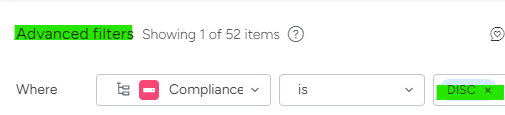
AND we could copy the set of Labels from one (sub)item to another…
Options? Work arounds? Help?