Hello lovelies 
I’m moving from Notion to Monday, and I can’t figure how to edit the different formats in the Updates text box:
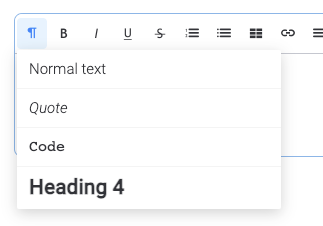
When I copy text from Notion, it handles the pasted formatting inconsistently, also, I find it arbitrary that there’s only one heading format (Heading 4), and wanted to know if it’s possible to add new ones, or update existing ones.
The text box in this very forum where I’m typing this message in has markdown support, and I don’t understand why would that not be supported for Updates.
I havnt used Monday in ages, so this might very well be my lack of knowledge