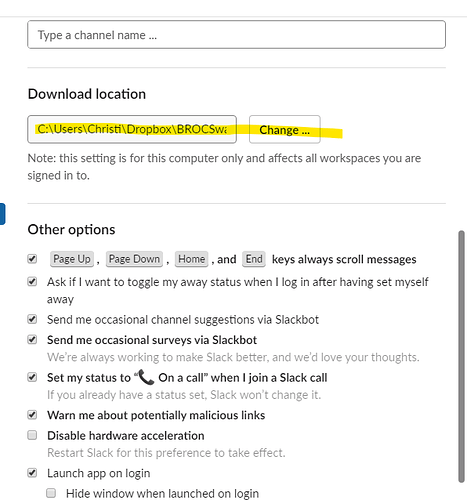I have scoured the boards and found semi-relatable topics, but nothing directly related; please direct me to a thread that I missed if that’s the case though . . .
Currently, my team has a process flow built out with custom templates. It works great EXCEPT we are still holding out for a few integrations & automations to make it smoother, better, faster 
One of the issues we battle is the integration of templated documents. Right now as a new item is pushed to a content board, we manually copy the task that holds the subtask. Within those subtasks, there is a templated document that our team uses over and over (i.e. a planning sheet for podcast production, a weekly stand-up agenda)
We want to be able to open a document, make a copy and save it to either dropbox or in google drive. We would accept that the template could live in monday’s storage and then the team copies and saves; however, it seems none of this is easily integrated.
- Are we missing something?
- Is anything like this on the roadmap and if so, what’s that estimated release timing?
- If we aren’t missing something, do you have any guidance on the least manual work-arounds until it is available? I know that zapier might offer a solution, but the magnitude of zaps for “just this” would be monumental - and therefore, a big cost (since they’re a “by the zap” cost structure essentially)
- Is there at least a way to name the place where downloads from the site flow? (i.e. similar to this in slack). If something like this is possible, we can have all team members select the same location in Dropbox or GDrive and that makes it easy.
- Final thought - we have also considered some sort of a slack pulse that pushes to that download location as well. But haven’t yet investigated if a pulse to slack can include an attachment or link to a file.
Thanks for any and all help/suggestions.