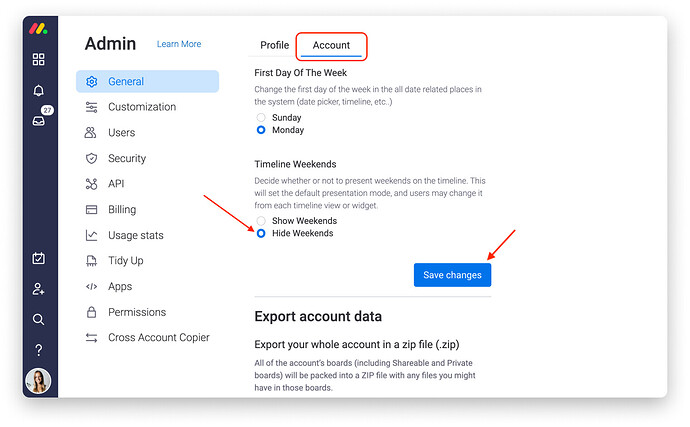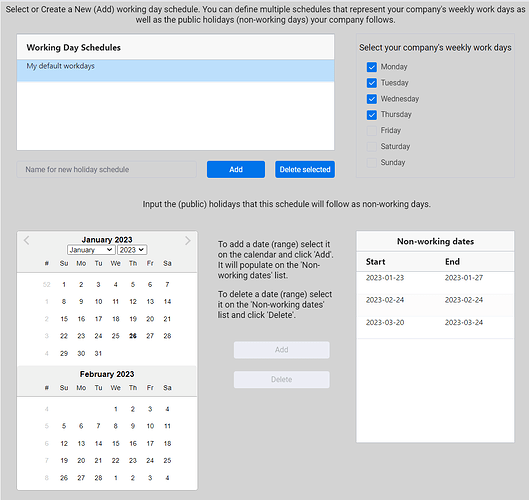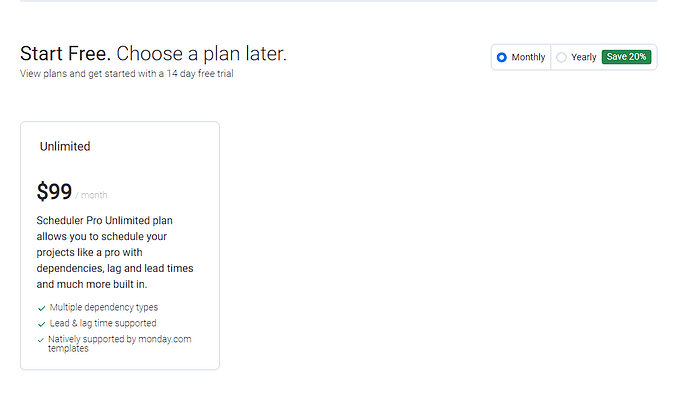I have my gantt chart set to not show weekends not sure how to turn weekends off on calendar if possible? I have projects linked with set amounts of work days on each. How do I get them to skip over weekends when I have them linked as dependencies and adjust start end date?
Hey @jmay ![]()
To have dependencies skip weekends entirely, you will need to have an Admin go and change the timeline setting for the entire account.
In the Admin Settings, head to the “Account” tab in the “General” section. From here, you can choose whether you want to hide or display weekends in your timeline! If you make any changes, be sure to hit “Save changes” before you navigate away from the page. ![]()
This will affect all Timeline Column features, but it will NOT hide weekends for The Date Column.
I hope this helps! Remember to mark as solved if this answers your question ![]()
Cheers,
Jenna
Hi Jenna,
This week the Timeline Weekends selection has also been applied to the Date Column on our boards. Toggling the Timeline Weekends on and off also toggles weekends available to select in the Date Column. Is this a bug or a deliberate change? We need to be able to select weekends in the Date Column and exclude them in the Timeline Column.
Thanks
Christine
Hi Christine - This also happened on our account. Have you heard anything from monday.com? We reached out to support with no real answers other than to change the setting in Admin. I did so, reluctantly and am regretting it ever since.
If you are looking for a planning solution (with dependencies) skipping over weekend AND defined holiday I suggest to have a look at the SchedulerPro app (see https://monday.com/marketplace/10000139). The app provides a view where you can define the working days and the non-working dates. Like this:
The scheduling part of the app supports all dependencies types (forward and backward planning), lead and lag times and more.
Hi Bas,
Thanks for the suggestion but I’m not looking for an app. I’m looking for the core functionality of the board and in particular the date column settings to be restored to their previous working set-up.
The Timeline Weekends setting should not affect the Date column as the functions are completely separate. It worked beautifully before - simple but effective - the change has been a major headache.
Thanks
Christine
Thanks
Christine
This is really insane that this feature is not a core feature. Monday needs to step it up ASAP. Super low hanging fruit, easy to do. I am very frustrated by this, the visual real estate it takes up is alot.
Hello everyone ![]()
We are currently releasing an app which enables you to set your projects to skip over weekends and other defined dates. Also, here are some of the features of the app:
![]() Built-in holiday checker for most countries
Built-in holiday checker for most countries
![]() Ability to define holidays for users in your account
Ability to define holidays for users in your account
![]() Set non-working days
Set non-working days
![]() Support for native monday automations
Support for native monday automations
![]() Date and timeline support
Date and timeline support
![]() Support for teams holidays
Support for teams holidays
![]() And so much more…
And so much more…
To get early access to the app, please fill this form - Date Check - Early Access
Here is a demo of the app in action.
If you have any questions, you can always reach out at support@kolaai.com
Totally cool that we have multiple apps available to fix a glaring issue created by Monday, however Monday needs to fix this issue. Not hope for a third party developer to band aid over the issue. Be aware, when apps are designed to fix issues created by Monday, Monday loses the impetus to actually fix their issues.
I would agree that this should be at least one of the following:
- Account setting separated for Timeline/Date columns
- Board setting
- Column setting for all Timeline/Date columns
Many organizations may have one department that works on a 7-day week, while another works on a 5-day week.
I totally agree. This is such a easy fix, and yet it has been on Monday’s radar since 2020. This is not going to get fixed by Monday. I cant imagine how small their development team is that cant make this happen. They already have the code for it, you can make weekends go away on the Gantt charts. Multiple clients, when I have sent the project calendar to, have asked why we work on weekends. I have had to explain that the management software cannot handle this. It is embarrassing for myself and for Monday.
Please fix this ASAP!
I am facing the same issue. Does anyone know if this issue has been fixed yet? Any suggestion will be very helpful.
Currently the “fix” is to spend between 100-300$ a month on a third party extension. What a massive failure. Maybe a design feature…
Where do you see 100-300$, this is what the marketplace shows

This is where I get 100$. You are right, if I subscribe for a year instantly, I could save some money. However, like I have stated previously, I do not want to spend even more money on a software that should have had this feature from the beginning. the 300$ comes from the other apps that can do this feature.
Posting to bring this back up to front page. This needs to be addressed by Monday, not sorta solved by a third party app I have to pay money for.
Fix this PLEASE?!
Joseph, you have a great idea, however here is a fundamental issue.
When a dependency changes on the timeline, it potentially shifts everything else. That means, things that were not in the weekend, are now in the weekend. So now I am manually changing things to move to the following Monday. This completely defeats the purpose of automation.
Bumping this thread again to keep Monday on task. This is a easy issue to deal with and obviously people want this dealt with.
Monday continues to ignore the most basic fixes that would bring tremendous quality of life to their software.
Just adding to this thread for Monday.com to perform this increadibly easy upgrade. It doesn’t make any sense that you can’t choose to hide/display weekends at a board or column level.
Everytime I raise an issue in this forum the solution is either purchase an additional app or change the whole work.
Adding to the thread that this functionality is absolutely required for baseline project management software. We were promised this feature during sales pitches and what they have released has zero utility. We even tested above 3rd party app which is not useful (it shortens task duration instead of skipping the blocked out time) and only worked even in that capacity 25% of the time.