I have a board for the number of vacation days of the our employees
i have a formula to add 2.5 days each month
but i need when this value change i want to copy it to numbers column in same board
I have a board for the number of vacation days of the our employees
i have a formula to add 2.5 days each month
but i need when this value change i want to copy it to numbers column in same board
Hi @Waled_alaser !
I would actually suggest using General Caster for this. It works great and I believe (depending on the number of things that you are updating) that you can use the free tier!
Hi There @Waled_alaser,
Another option is to utilize a date driven automation so you can use:
When date arrives (Monthly) and specify the date field (Last Changed Date), then increase/decrease number by value and set Last Changed Date to today.
This way its always updating at the right cadence and you can use the number in a formula of another column based on how much PTO is taken so far.
If you want to take it to the next level, you can introduce the MATCH automation and connect a Employee Directory Board to track requests and total PTO.
Happy to show you examples at any time!
https://www.axanexa.com/contact-us/
Talk soon!
Milke B
Automation Architect
Hi Jai , Sorry for annoying but can you be more specific which one i should use from general caster ? because i didnt find
Thanks
Hey Waled, that would be the first one in this list:
Hi Waled Alaser
Welcome to Monday community!
The solution can be achieved using General Caster a 3rd party plugin - (General Caster). The plugin comes with a free plan of 500 operations/month.
Go to Monday marketplace and install the General Caster app and grant necessary access to your workspace.
Use a Date column as a trigger and perform formula in the formula section and cast result to a Number column.
Use one more automation " 1 month after Date arrives Then set Date to today". to keep the workflow in loop automatically.
Happy to help!
Regards,
Neelam B.
monday.com consulting
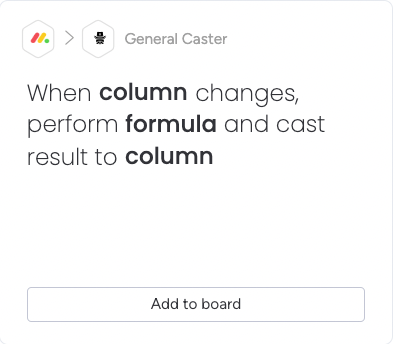
I woud use this one @Waled_alaser
I don’t believe this would work.
General Caster doesn’t read formulas so it wouldn’t be able to even find the column in GC’s recipe.
Any workaround from this?
I need to do the exact same thing. After throwing down money for a yearly paid subscription, I found out the hard way it isn’t supported. That’s the worst thing about apps. I want to take a result from an existing formula and cast it into a numbers column.
Hold on @JHolden1975 and @Lfer !
There is a workaround. You need ’ Column Magic ’ and can copy a formula column (or any other (think mirrors)) and paste it into a suitable column so you can run automations or further process/report on your data as needed.
It’s got something like 100 free actions per month and low cost volume based plans after that.
Check it out and let us know if that doesn’t solve it.
I am going to chime in here, that this is incorrect, Column Magic cannot currently copy a formula column. I know this because I work for the developer.
Just calling this out.
@TeamEasy I subscribe to Column Magic and run a bunch of their recipes. Unfortunately, like @anon29275264 said, it goes through the same issue and doesn’t copy formula results.
To be more thorough: I’ve tried going from a formula, to a status, back to something else that triggers something else, that calculates another columns, that activates another triggers… just trying to make native recipes/third parties work together. It gets to a point where you’re lost in the process.
I believe that the ultimate solution for all nonsense in Make/Zapier…
I actually think I’ve found a solution late yesterday to work on my boards through using just General Caster. The issue is that you cannot use GC when involving a mirror column that looks back to a formula. Therefore, you need to go back to all the boards that perform the formula function with Monday formulas and now perform them with GC and cast them to a numbers column. Then mirror the numbers column into the new board. Now you can use GC automation to perform a formula and cast to a column. It is much slower and doesn’t like to run very quickly especially when you load your board the first time in the morning, but it does work.
Hello,
Did you try VLookup ?
Hey! You can use Column to Column app to copy the value from formula column to another standard column (text, number, date, …).
Pricing is based solely on the number of seats, the usage is unlimited.