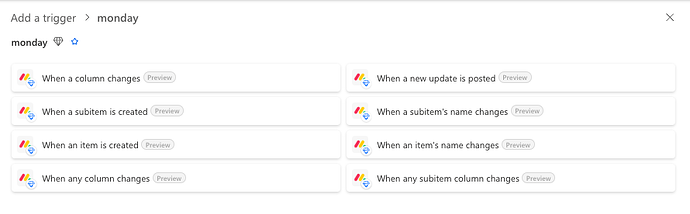I’m new to monday,.com and really hope this gets done asap. Our company is heavily relying on Power Automate for daily operations and and task. Team, please implement this! thanks!
shocked that this request was started 3 years ago with little to no feedback/action from Monday.com.
this would be a huge unlock for our business, would love to see some movement on it.
Hey @Brynn @aow @MadsenFr and everyone else on this thread,
I work for miniOrange and we’re currently looking at the feasibility of making an app for this. However, I need your help in understanding the exact requirement you have with MS Power Automate. I’d love to get on a call with any of you at your convenience to discuss this further.
Please reach out to me at arnav.ghatage@xecurify.com to connect.
Hoping to hear from one of you soon!
Thanks,
Arnav Ghatage
Just wanted to give you a heads up that I’m going to be releasing an app for this very soon. Development is already complete for it and it’s going through final QA checks. Then it will be submitted to the marketplace.
It’s a fairly complicated integration, which is why it took so long to create. I’m the one who posted about it in November under the username “oalbrecht” and have been developing it ever since.
The integration will have 11 actions and 8 triggers, which should support almost all use cases.
Sorry I didn’t see your post sooner or I would have commented then.
Thank you to everyone for the suggestions and comments!
I passed along this request to the product team and they were very interested in looking into this integration and are considering adding it to future roadmaps. Learn more about what this status means here and read more about the launch of our new future request process!
Hi @oalbrecht,
Thank you for this information. Do you have an update on this?
@Isab The integration between Power Automate and Monday.com is currently being reviewed by monday. Once they approve the app (hopefully in the next 1-2 weeks), you should be able to use it.
The connector is already in Power Automate, but it won’t work until monday approves the accompanying Microsoft Power Automate app for the monday Marketplace.
Thank you ! Will I then need Power Automate Premium in order to create a flow integrating Monday?
@Isab You will need the ability to use premium connectors in Power Automate. Based on Microsoft’s documentation, all standalone plans give access to premium connectors.
Good news, the Microsoft Power Automate app is finally available in the marketplace! ![]()
Getting Started
You can add it to your monday account by clicking this link: Add to monday.
Once you’ve added the app to your monday account, navigate to Power Automate and create or update an existing flow. Search for the “monday” connector when adding a new action/trigger in Power Automate. Please note that you will need access to premium plugins in Power Automate. Once you’ve signed into the connector and authorized the connection between monday and Power Automate, you can start creating your own monday flows in Power Automate.
Check out our documentation if you need any help. You can also send us an email at: support@plugingenie.com.
Supported Actions/Triggers
The following Power Automate actions are included:
- Create item
- Create board
- Create column
- Create group
- Create notification
- Create sub-item
- Create update
- Create workspace
- Get tags
- Get users
- Get items
The following Power Automate triggers are included:
- When a column changes
- When a new update is posted
- When a sub-item is created
- When a sub-item’s name changes
- When an item is created
- When an item’s name changes
- When any column changes
- When any sub-item column changes
Future Improvements
The ability to update existing items is coming soon (likely in 2-3 months, but hopefully sooner).
If you have any other suggestions for what may be missing or could be improved, we would love to hear from you. Send us an email at: feedback@plugingenie.com.
I hope this integration will provide lots of value for your business. I’m committed to helping your business succeed in its goals and will continue to improve the integration over time to help address your needs.
All the best,
Oliver
Power Automate, should be your first automation engine priority, Zapier and other automation engines should be secondary.
Everyone is in M365.
Hi Oliver,
This is great! I do have a question regarding cost. I have a premium Power Automate plan and we pay for Monday.com as well. However, when I went to add the app, it said it was only a 14-day free trial and after that it would cost $225 per month. Is this accurate or is it something Monday.com put into place? I could understand if this is something you’re charging for since you did the hard work of creating this connector, but if it’s on Monday.com’s side of things, that seems odd to me. So I figured I would check.
Thanks,
Rebecca
Hi Rebecca,
Thanks for your interest in the app! This is indeed accurate. The price to use the app to connect monday.com with Power Automate has a cost on its own. The price is based on the maximum number of seats in your monday.com account. This cost is to help cover the costs of building the integration, running the servers, and ongoing development.
Hopefully the value the app provides is in line with the price, but if not, please feel free to reach out to me directly at oalbrecht@plugingenie.com. We’re also happy to answer any other questions you may have.
All the best,
Oliver Albrecht
Plugin Genie
any updates on this Monday.com?
Seems like a big missing feature that would really make a difference to lots of people.
Hi Damien,
There is an app in the monday.com marketplace to connect Power Automate with monday.com. You can find it in the marketplace by searching for “Microsoft Power Automate”.
If you have any questions about the integration, please feel free to reach out to me at oalbrecht@plugingenie.com.
@monday-moderators any return here? It’s nice that Damien developed a third party connector, but, what about a native monday.com app?
This has been going on for years and the only reply is the same “blablabla, love your suggestions, blablabla on future roadmaps…” that will never happen.
+1 for visibility of integration with Power Automate.
Our entire company’s ecosystem is built around Microsoft, and onboarding requests for tools like Make and Zapier are being rejected.
nothing yet??? ![]()
quite frustating…
It appears as though Monday isn’t going to do this. They have labeled this idea as “Not on roadmap”.

An integration exists for Power Automate. To find it, search the marketplace for “Microsoft Power Automate” and add the app. Then follow the instructions in the board view to connect Power Automate to monday. Alternatively, you can also follow the instructions in our help guide: Getting Started | Plugin Genie.
Below are the triggers that are available (screenshot from Power Automate):
Below are the actions that are available (screenshot from Power Automate):
If you have any questions about the integration, please feel free to reach out to me directly at oalbrecht@plugingenie.com. I’m happy to help answer any questions you may have.