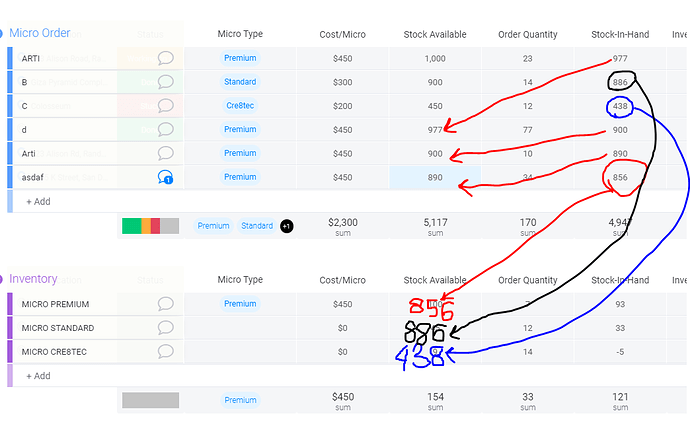Hi!,
I am working on Inventory Management Project and I want to auto populate a column whenever there is a new order or when a stock is taken off of the inventory. I have tried a couple of formulas but it is not effective and doesn’t work like excel to add or subtract the numbers from a column.

Hi @ArtiChitrakar welcome to the Monday community!
Looking at your screenshots there is a way to use the value of a column from a different row, which is to 1st create a ‘connect board’ column and connect the board to itself then set up a ‘mirror’ column for the ‘order quantity’.
You can then use the mirrored column in your formula to subtract from the stock available. Or you could just mirror the ‘stock in hand’ as ‘stock available’.
If you need more assistance or want to talk through your use case in more depth Feel free to schedule a free consult at this link: Calendly - Tim Little
Hope that helps!
Hey @ArtiChitrakar!
When doing inventory management in monday.com you need to set it up like transactions in a budget and use dashboard to show the current Stock. You shouldn’t need to hire a Monday.com consultant to do this, takes about 45 min to set up.
Quick guide:
-
Set up a inventory transaction board. Please make sure the product name is in a drop down column. Make sure you have a date column for the transaction date. A Status column stating if this is a order or a refill. You need a number column to mark down the quantity of the transaction. Finally you make a formula column with an if formula “IF(STATUS=“Order”,QUANTITY*-1,QUANTITY)”. The formula will make it so the orders becomes a negative value and the refills will be a positive value.
-
Set up a form connected to this board to allow the magazine workers to smoothly mark down delivery of new inventory. They select the product, the date, quantity and “Refill”.
-
Build an automation in your orders board. the automation should create an item in your transaction board each time a order is signed/paid. Make sure you mapp out the Micro type product, date and quantity and select the status “order” in the created automation (you do this by typing it in manually in the mapping).
-
Set up a dashboard that uses a chart diagram where X-axis is your product drop down list and the Y column is the formula column. You can also set up cool Chart views with line diagrams this way to follow sales and inventory over time. Just make sure to use the date column as your X.
Good luck!
5 Likes