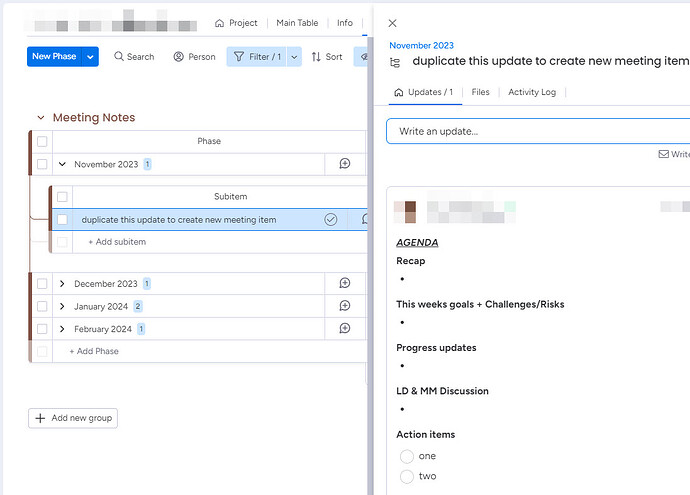What solution have you found for retaining and tracking project documentation, specifically meeting notes? Currently I create a project board and Work Doc associated to that board and copy and paste the outline over and over while using the date as the header for ease of reference. I don’t want to create a new document for each meeting and clutter the workspace. Is this the best way to manage project minutes?
Hey Morgan!
Some monday users put meeting notes in the items’ updates sections if the meeting pertains to a specific task or project that is being tracked as a line item.
You could also then use the Board Updates Widget to track all of these meeting notes in one place.
Have you tried this out? Or would it not quite work for what you need?
@CharlotteK Thank you for the feedback. When I go to settings in the Board Updates widget, nothing populates. It does not allow me to select a board. I will continue to look into this feature as I have not used it before. Very much appreciate the feedback.
Hi Morgan,
I’m curious to see what others say here as well. Since I’ve been struggling with this - I’m really not finding a solution that works for me. I do put updates in items, as noted below, but this is generally ad-hoc. And using the board updates widget to then visualize them as meeting minutes, doesn’t really spark joy. Especially since there are lot of things that could be discussed in a project meeting that aren’t tasks specific. I’ve tried putting meeting minutes in the top level board update. But that gets unwieldy as well. What I settled on was using a folder for a project, and then a sub-folder for meeting minutes. And I just duplicate a work doc over and over, updating the title, etc. But for long project with a lot of meetings, this gets unwieldy really fast. And so I’ve stopped using this and have temporarily gone back to OneNote with just a link to my OneNote in the board Info so everyone can find it.
Sorry I don’t have any answers, just questions same as you. I’m curious to see if anyone else contributes here with a creative way I haven’t thought of or tried.
Our solution isn’t elegant but it gets the job done!
In our workspace, one board = one project. We tend to run meetings such that one meeting = one project.
The whole thing would run smoother if board owners could edit someone else’s update but since we can’t, we instruct meeting organisers to duplicate the sub-item for each meeting and date it. They then use the predefined Agenda to record all aspects of the meeting including any action items. If someone needs to be assigned to the action items, then we just assign them to the meeting sub-item so the work appears on their My Work screen.
المشكلة فى أداة اللوحة لا تسمح لك بالاختيار