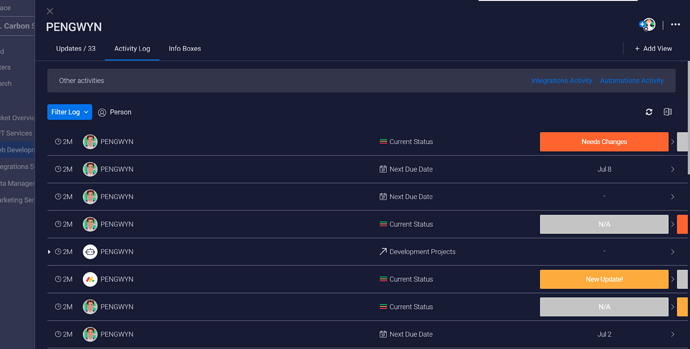So I’ve got a form that folks submit to our team to request a work order. That form outputs to our team’s main board. From there we can assign the work order to specific people on our team, and I have it auto populate that card onto their personal board so they can track it/organize it however they want. I’ve got the mirrored stuff down for status etc. the problem I’m running into is that the Conversation/Activities section for comments on the project doesn’t sync between boards. I feel like there has to be a feature that allows that, I just can’t figure it out… thanks in advance!
Hey @jkranz ,
There isn’t currently a way inside of monday to sync updates between boarded. The closest you could get is taking advantage of the connected columns which would at the very least make each items update more easily accessible to you in one board.
Unfortunately this takes you out of the the current board you were in, but does make it easier for you to access in your main board.
I hope this helps! If you need help with anything else let me know!
Best regards,
Chris Medina
VP of Support
Carbon Web Print, LLC
Schedule Consultation | Website
Phone: 224-723-9450 | Email : Chrism@carbonweb.co
Chris is correct that automatically forwarding updates is not currently available in monday.
However, if this is a critical need for you, it is possible to get a partial solution using the API to copy updates to connected items. The limitation would be that the forwarded update would come from the user you are using for Integromat.
So a comment on an item like this:

Would show up on the connected item(s) like this:

If needed, a embedded link back to the first item could also be included. If that would work for your use case, I can show you or do it for you in Integromat.
Jim
Hi @jkranz ![]()
It looks like posts by @Chrism99 and @JCorrell might have answered your question, is that correct?
If so, please don’t forget to mark it as the solution so other users can easily find it, and to close this thread ![]()
If not, feel free to ask any additional questions you have!
Additionally, looking at our roadmaps I don’t currently see any specific updates related to a feature release for this, but our development schedules and releases are highly subject to change.
I can definitely appreciate how this would be a useful addition to the platform for yourself, and I’m sure for other teams too, so I would highly recommend opening a thread in our Feature Request section.
Here other users who would also like this added to the platform will be able to upvote the feature!
You can find this here: Submit an Idea - monday Community Forum
This is reviewed by our team so is a great place to let us know about any improvements or additions you’d like to see to the platform.
Best,
Dani
Hi everyone,
We recently published a comprehensive guide that demonstrates how to setup this workflow. The guide provides a step-by-step process for synchronizing updates between high-level board items and multiple connected child board items, eliminating the need to duplicate your items across multiple boards. Additionally, this solution is compatible with 2-way board connections.
When an update is posted on a high-level board item, it is automatically propagated to all the connected child board items, ensuring that all child board items receive the latest updates. Conversely, when an update is posted on a child board item, it is sent to the high-level board connected items, allowing them to view the updates as well.
This seamless synchronization ensures that the high-level board item aggregates the updates from the child board items, while the child board items can conveniently view updates from the high-level board items.
Here’s the link to the guide: https://community.monday.com/t/seamlessly-sync-updates-conversations-across-connected-monday-com-boards/117493
And here’s a demo of the solution:
Hey Folks,
I recommend you try our Mirror item Multiple Boards app.
It lets you -
-
Mirror the same item to multiple boards
-
Subitems, Updates(comments) + replies are live synced as they happen
-
You get a complete sync overview of where the item lives
-
Setup automations like ‘When status changes/mirror item to Target Board’
How it works: You just select an item, choose which boards to mirror it to, and that’s it. Any updates sync automatically in real-time.
Happy to answer any questions or show a quick demo if helpful! Schedule a call here