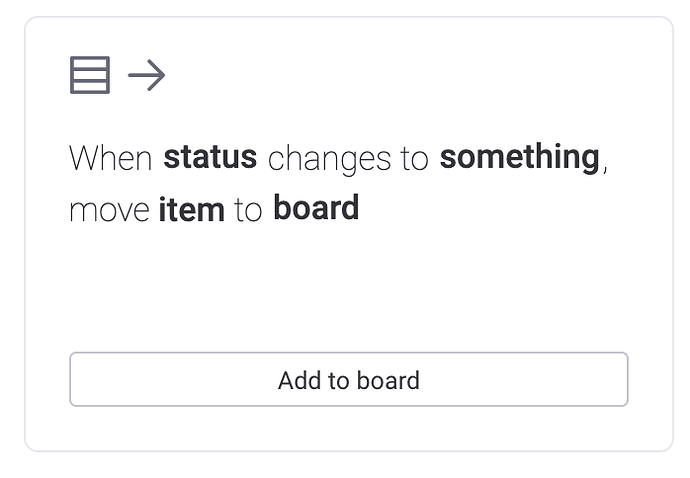I’m finding there is way too many options and articles that Monday.com seems to have forgotten about those of us who are simple businesses, with simple needs and those needs gets buried in 20 other suggestions in a single guide.
I just want a simple workflow and then expand on it as needed. The problem is that Monday.com can do a million things, and take every opportunity to do so, but that means I have to wade through those millions of things to try and hopefully find the one thing I am looking for. OH, and their help videos are now out of date, so when they ‘click here’ but ‘here’ no longer exists…that’s a problem.
My business is a one-person show(right now), that will be producing 3D printed prototypes. Here’s what I believe I need right now in a simplified workflow overview:
1/ Meet Potential client. Record details/contact info.
2/ Create quotes for said clients. Track everything within same system.
3/ Start Production from quotes. Move quote to Production.
4/ Close invoice. Finish production, send finalized invoice.
Thus far I have not found any easy articles that can accommodate that. Every, single, article has 20 other options that I can’t even find how to setup basic needs. IU’m fumbling around and drowning in ‘help’ articles and the information within.
1/ I think I finally figured out how to setup contact records.
2/ I’ve been able to add in ‘Quotes & Invoices’ but I have no idea how to get it to always add in my company information. Seems rather odd that this isn’t done by default.
3/ What I’ve not figured out yet is now to get a quote moved to Production, and then have that automatically send an email to the client that his project has started (ideally, I wan tot be able to update the client for each stage necessary, so automations will have to be used somehow).
4/ And of course once a production project is marked as done, send out a final(if any) invoice with a balance due(if any). Again, I believe this is some sort of automation setup.
To me, this is to be a very basic workflow that would be used everywhere but so far, it’s been grinding to get it to even the first step. I’d say this would be ‘complex’ once I have a sales team working and multiple locations of the business but other than that, the steps above should be considered the very basic of a skeleton structure for a production company and so far, the hardest thing to setup.