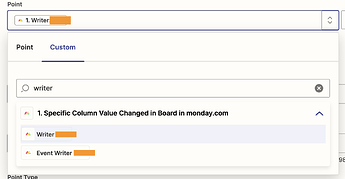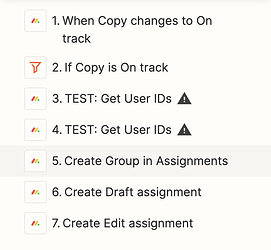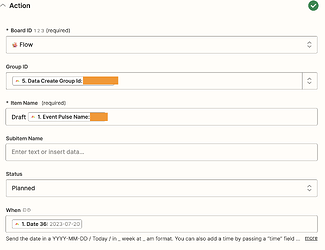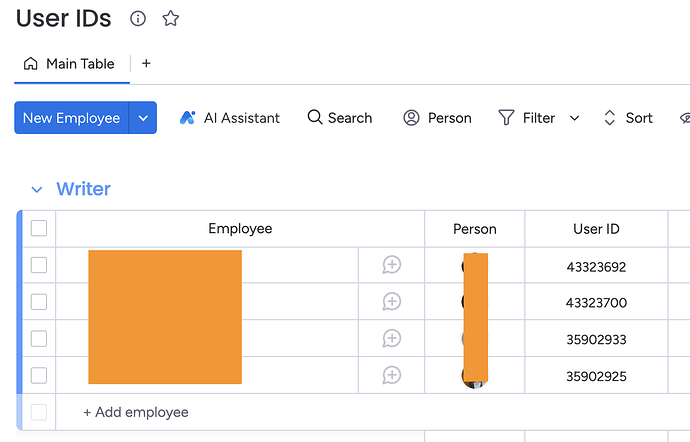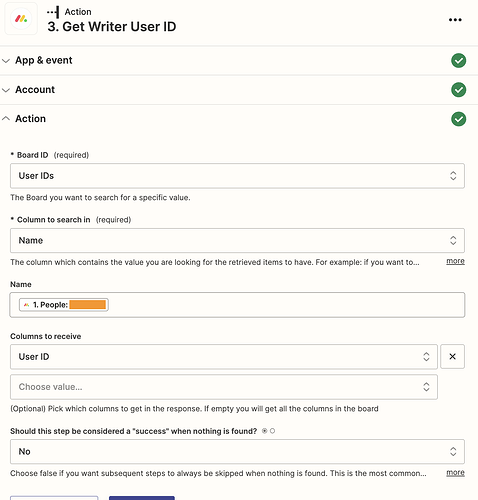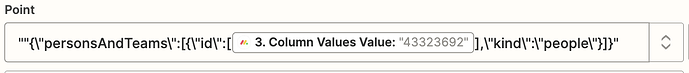Continuing the discussion from Need Help – Assigning a person through zapier:
Goal: Create specific tasks in dedicated board grouped by and based on status change in another board.
- Successes
- Create group
- Create (different) assignments
- Connect assignment to project
- Create due date
- Create dependency in item to other item in group (reason I’m using Zapier rather than Monday’s own automations to create items)
- Challenges
- Assign correct person to assignment
- Questions
- Am I doing any of this the right way (perhaps the whole premise of my Zapier automation is flawed or can be done differently)?
- How do I correctly tag Monday.com people columns in Zapier automations for target created item?
Overview
- For each item in a project board (content creation),
- When one of the status columns (“Copy”) changes to “On track”
- Create Group in Assignments board named after the item that’s On track
- Create set of connected tasks in Assignments board within that new group
- For these assignments, among other values, assign a “Point” person based on their designation in the Project item
Example
- Manually change ItemX’s Copy (status) in Project board to “On track”
- Automatically create (via Zapier) assignment in Assignments board called “Draft [itemX]” and assign it to ItemX’s Writer (Project people) using Point (person)
- Automatically create (via Zapier) assignment in Assignments board called “Edit [itemX]” and assign it to ItemX’s Editor (Project people1) using Point (person)
Issue
-
Using Project people column in automation same way as I did all other values doesn’t work
-
Zapier can’t recognize people columns in original board (I think) and shows this error in testing:
Invalid value for {“personsAndTeams”=>[{“id”=>nil, “kind”=>“person”}]} on MultiplePersonColumn. invalid value, please check our API documentation for the correct data structure for this column. Guide to Changing Column Values
- Tried troubleshooting (which is how I landed on this topic’s linked item) but came up short
- I created a Monday board listing each user and their Monday.com userID
- In Zapier, I failed to call up the specific userID based on the ItemX’s Writer people column and instead got a list of all users
- Regardless, even if I got the correct ID, I couldn’t figure out how to input that ID into a formula so that the Create item automation (“Draft ItemX,” for example) would work with assigning the Point person.
Alternatives I want to avoid
- Using additional dropdowns and status columns in the Project board and mirroring them on the Assignments board, I am able to use Autoboost to assign the item in Assignments correctly and it works
- But scaling that across the team will mean about 10 automations on each board (5 people—for now, anyway—with potential to exist either as Writer or as Editor in Project board, hence: 5x2=10 automations per board)
- Manually assigning Point in the assignments board will negate the point (no pun intended) of automating these assignments from the Project board to the Assignments board.
- Creating a board for each person (and doing away with a single Assignments board) to which I can send relevant assignments will negate the point of grouping the items within the Assignments board so that all relevant assignments of a given project (from the Project board) are in one place
Additional context that might be useful
- Outline in Zapier
- Create Draft parts that successfully port into new Assignment