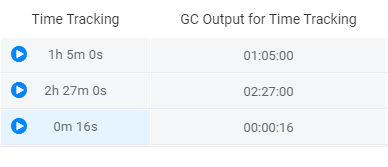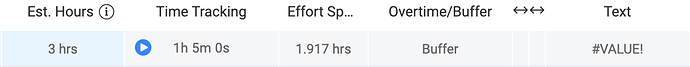I need this too! Would make it so much easier to work with the automations!
We would love to use the formula column for date-related automations. One of our formula columns calculates a final date based on 3 other columns (item creation date, number column, formula column with integer result). We would like to be able to use that final date to move items to/from groups and boards at certain times.
Ex: When date arrives, move item to “This Week”; When date has passed, move item to “Archived Projects”
To achieve this, we would like to be able to identify the formula column as a date type column and use it directly in the automation, OR be able to assign or link the formula result to an actual date column and then use that date column in the automation.
Hi @KyleDanielle - Nice to see you back around the community! You can do this with the General Caster app: https://general-caster.omnidea.it/documentation.html
I’m trying to use this formula as well to color code, but it keeps on giving me an errror.
IF({Number}>=0,“Positive ![]() ”,“Negative
”,“Negative ![]() ”)
”)
What is wrong?
Hi, just be careful with the quotes you use in the formula.
Some formula im using and its working OK:
IF(({Fecha concluido}=“”), “Sin datos”,IF(DAYS({Fecha concluido},{Fecha prog})<1, “OK:white_check_mark:”, “![]() ”))
”))
I want to use “When date arrives, then” , while the date value would come from “Start-date minus 20”. Unfortunately, the formula, despite being formatted as a date, isn’t recognized in the recipe.
Any news on this? This is a huge limitation in the automation.
@Richard0422 Welcome to the Monday community!
I actually just checked on this yesterday and NO there is not any news and no current ETA. From my understanding, the Formula results are calculated on the client side, not the Monday.com servers. Because of this a change would require a restructuring on Mondays end and its not a simple thing to do.
Until then the General Caster app found in the App Marketplace can help as a workaround in most scenarios(missing subitem support at the time of this post).
What exactly are you trying to accomplish? There might be another solution or workaround we can help with.
Hello
I really think that this should be a feature that NEEDS to be included in the automation recipes. Here is briefly what I’m trying to do:
The Effort Spent column is currently this formula: {Est. Hours}-{Time Tracking#Hours}
The automation will need to be if the effort spent column (formula value) is less than 0 then change status to OVERTIME.
But currently with the lack of formula values on the automation i have no way of doing this, it feels like it’s such a simple thing but unfortunately it’s not doable.
Can anybody give me any ideas on a workaround for this?
Thanks in advance.
Cheers,
The first thing I would check out is General Caster if you haven’t already. They are in the App Marketplace and are built specifically for this type of issue. They calculate the formulas outside of Monday and then cast them into a number or text column. This would then allow you to use the Automation you reference.
Thanks @andrewalmand!
I’ve just been playing around with the settings on it but i still cant get it to work. I dont think General Caster formulas are accepting {Time Tracking} with the {Time Tracking#Hours} which is causing my formula to come back as #Name!.
Basically all i want to do is minus the {item's Est. Hours} and the {Time Tracking#Hours}. But dont think its possible.
Open to any more ideas if anybody has any.
Hoping this thread gets seen by Monday to get this feature going, it really is a bummer not to have it natively.
Correct, General Caster has a slightly different language/format so you will need to adjust your formula, you can’t just insert the same Monday formula.
You may want to reach out to @rob from General Caster for help as I’m not sure how Monday stores the data from Time Tracking. I was able to output some info via General Caster but it doesn’t seem like its showing the minutes(only the hours). May just require some format tweaking though. Check this post for GC, someone may have already asked your question.
I completely understand your frustration with the formula column not being supported by automations but if you’ve seen on the many other post/request, it’s a issue that requires Monday to completely restructure how the formulas work. Currently they are stored on the client side, not the server side which means not many work arounds exist either because of that.
Small update. I ran a test and changed the output column to Text instead of Number and it seems likes its reading the Time Tracking now properly. But it will require some more formatting to make it compatible with your other number column.
If you take a look at this link, you might be able to figure out the GC language and format the Time Tracking number to work with Est. Hours column. Here is a list of functions you can use in GC:
@andrewalmand thanks for all of this info really appreciate it.
I’ve tried doing it through the steps you’ve mentioned but it doesn’t seem to work when i put the time tracker value in a formula.
Could i ask that you tried it for me and see what results you get?
I’m trying to get the est. hours MINUS time tracker value to show up as a number or text similar to the effort column.
You will need to make sure your column names within the “{}” is accurate but this formula should work:
ROUND(({item’s Est. Time}-(VALUE(HOUR({item’s Time Tracking})+(MINUTE({item’s Time Tracking})/60)))),3)
You have to use HOUR & MINUTE to convert the 01:05 into a number. Dividing the 05 by 60 in order to turn it into minutes then adding that decimal to the hour getting 1.083. Then use VALUE on the whole thing so it a number and you can subtract it from your Est. Time. Then finally rounding the answer to your desired number of decimal places(I did 3 but you can adjust that as needed).
Earlier I mentioned making the output column a Text but you will want to change it back to Numbers so that this will work in your automations. The result populates properly in both column types but only Numbers is supported by the automations you need.
@andrewalmand you are a formula genius!
Thank you soo much for this! Worked like a charm and now i can use the native automation from monday.com. I really appreciate you taking the time to help me with this.
Hello everyone!
At this time, we are still planning for this to be done but no solution has been decided as of yet. Your workarounds are truly awesome and unique but you can also use our conditional coloring feature to color a specific formula column cell based on the output!
We will keep you posted as more developments are made!
This Solution Is very important because the app General Caster doesnt work with our previously fórmula columns AND Aldo doesnt work with subitems information
What about include all this recipes also on subitems please
dont forget doing it also for subitems